This is a continuation from here on the Windows 10 forum. I'm not asking about how to stylize a font using Microsoft Word options--it's baffling that some actually thought I spent 2 days trying to find customizable features available in Word.
Personal grievances aside, does anyone actually know how to implement TeX fonts so that it could be used on Windows application? The issue with trying to use a TeX font in Windows is that TeX fonts, are made with optical sizes in mind--as in, Tex fonts have individual font files that are designed to "looks best" at specified optical size (in TeX pt in which 1pt is 1/72.27inches whereas conventional standards pt is 1/72inches). Trying to implement a TeX font simply by installing the font files results in having multiple fonts of the same family name with its optical size attached to the name. Where, if you want to change the font size of that TeX font, you would have to replace the font file you're using with the corresponding optical size in its name AND change the system's font size in order to have the font look how it's designed to look.
If you just change the system font size by itself, you end up getting irregularities:
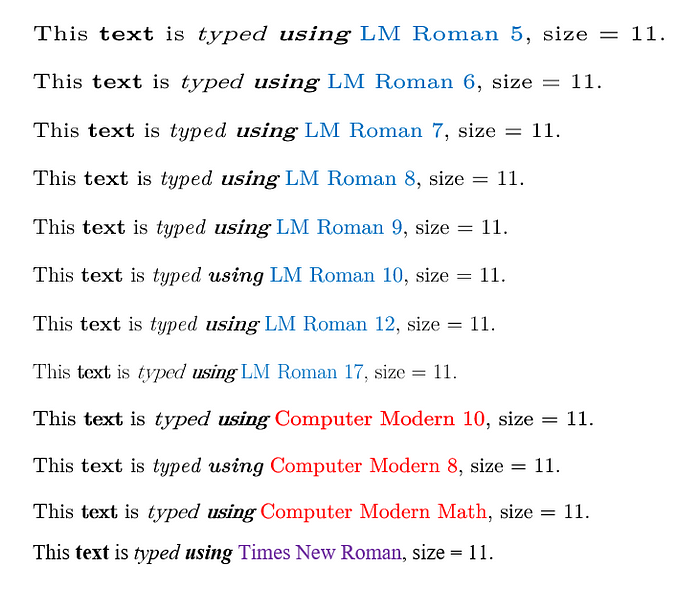
(source)
This is the case because when changing only the font size, the system synthesizes how that particular font file looks outside the scope of its designed size. In addition, I think this method ignores the discrepancy between how a point is defined (1/72.27inch vs 1/72inch), which produces more irregularities.
So, to reiterate my question, does anyone actually know how to implement TeX fonts so that it could be used on Windows application?
Thanks.
Personal grievances aside, does anyone actually know how to implement TeX fonts so that it could be used on Windows application? The issue with trying to use a TeX font in Windows is that TeX fonts, are made with optical sizes in mind--as in, Tex fonts have individual font files that are designed to "looks best" at specified optical size (in TeX pt in which 1pt is 1/72.27inches whereas conventional standards pt is 1/72inches). Trying to implement a TeX font simply by installing the font files results in having multiple fonts of the same family name with its optical size attached to the name. Where, if you want to change the font size of that TeX font, you would have to replace the font file you're using with the corresponding optical size in its name AND change the system's font size in order to have the font look how it's designed to look.
If you just change the system font size by itself, you end up getting irregularities:
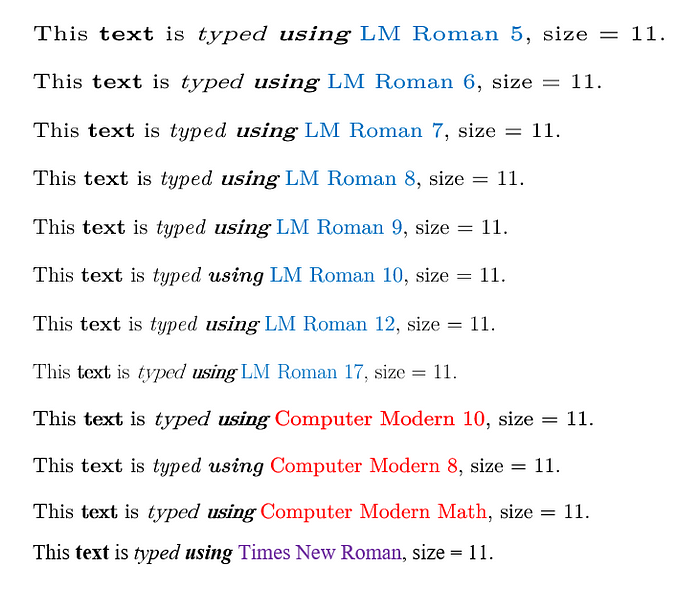
(source)
This is the case because when changing only the font size, the system synthesizes how that particular font file looks outside the scope of its designed size. In addition, I think this method ignores the discrepancy between how a point is defined (1/72.27inch vs 1/72inch), which produces more irregularities.
So, to reiterate my question, does anyone actually know how to implement TeX fonts so that it could be used on Windows application?
Thanks.
My Computer
System One
-
- OS
- Windows 11 Pro
- Computer type
- Tablet
- Manufacturer/Model
- Surface Pro 6
- CPU
- Intel i7








