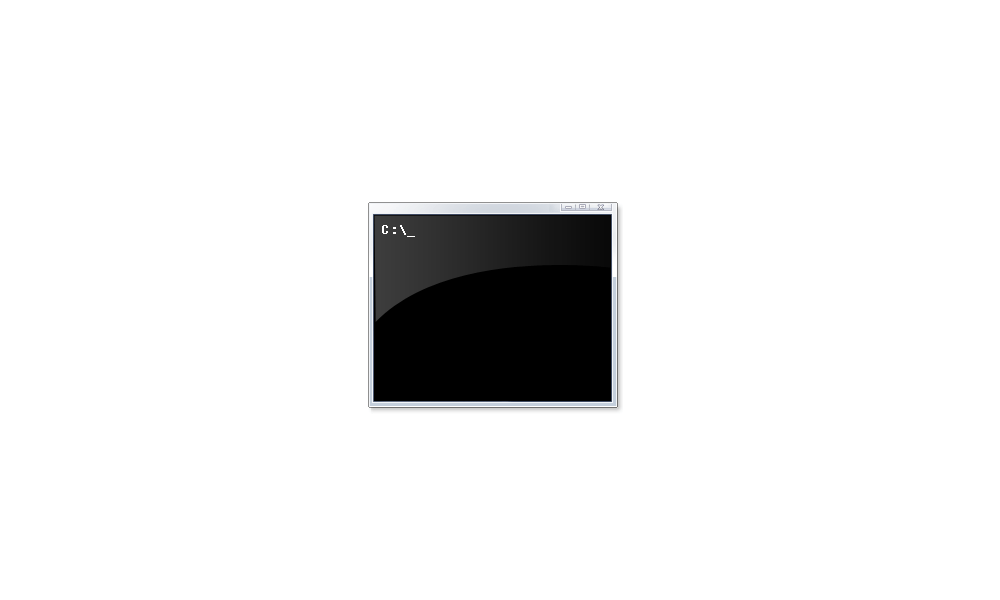I recently purchased a used laptop, worked great then....
The previous owner installed Windows 11 when according to specs the laptop was not qualified.
Now 30 days has already passed and I can not revert to 10 which to me is a farce since 11 should have never been released yet.
Ok so last update my screen goes blue, I have accessed the bios and it still shows everything on the C: drive but it refuses to boot.
I have tried everything to no avail, replaced the bios battery, tried windows repair, online diagnostics etc.
everything points to no boot log, but the files are there on C:
Now at restart I get this message
HELP <MEh
The previous owner installed Windows 11 when according to specs the laptop was not qualified.
Now 30 days has already passed and I can not revert to 10 which to me is a farce since 11 should have never been released yet.
Ok so last update my screen goes blue, I have accessed the bios and it still shows everything on the C: drive but it refuses to boot.
I have tried everything to no avail, replaced the bios battery, tried windows repair, online diagnostics etc.
everything points to no boot log, but the files are there on C:
Now at restart I get this message
HELP <MEh
- Windows Build/Version
- 11 home
Attachments
My Computer
System One
-
- OS
- Widows 10 Pro/ Windows 11