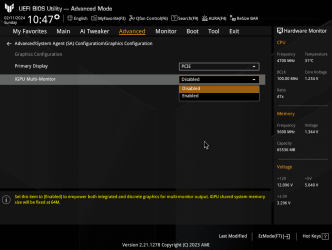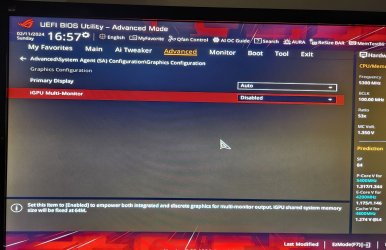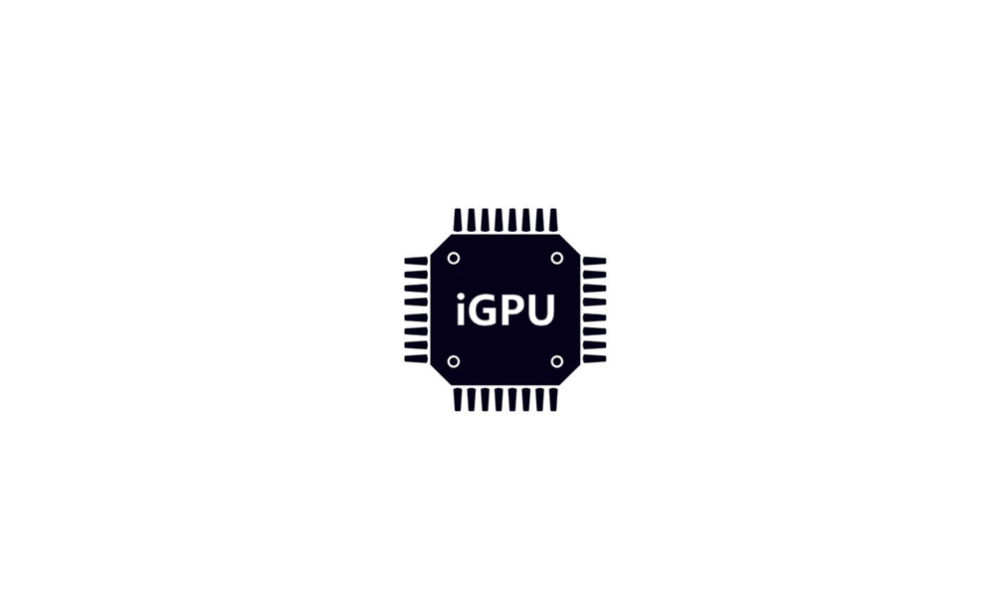- Local time
- 3:12 AM
- Posts
- 32
- OS
- Win 11
I recently built a PC with the following information/specs:
MB : ASUS ROG STRIX Z790-A GAMING WIFI bios 18.01
CPU : Intel Core i7-14700K w/ (Integrated Intel UHD Graphics 770)
GPU : ASUS DUAL RTX 4070 SUPER OC
I have 2 monitors. I want to use BOTH GPU's ( Integrated AND Slotted ) .... The Integrated is Intel UHD Graphics 770. At first, everything was ok. I could see both gpu's in bios and Windows 11. Now for some reason the integrated Intel 770 does not show at all. I did change a setting in the bios that I think is maybe the problem, but I can not find that setting again anywhere in the bios. It said something about what is your primary GPU and do you want the internal GPU descret. ??? I can't find that anywhere, and the intel gpu is also not listed in win11 device manager.
How can I fix this so that my PC will have access to both GPU's again. Or why can't I find the setting in the BIOS to turn the Intell GPU on or off ??
Thank you for any thoughts ....
MB : ASUS ROG STRIX Z790-A GAMING WIFI bios 18.01
CPU : Intel Core i7-14700K w/ (Integrated Intel UHD Graphics 770)
GPU : ASUS DUAL RTX 4070 SUPER OC
I have 2 monitors. I want to use BOTH GPU's ( Integrated AND Slotted ) .... The Integrated is Intel UHD Graphics 770. At first, everything was ok. I could see both gpu's in bios and Windows 11. Now for some reason the integrated Intel 770 does not show at all. I did change a setting in the bios that I think is maybe the problem, but I can not find that setting again anywhere in the bios. It said something about what is your primary GPU and do you want the internal GPU descret. ??? I can't find that anywhere, and the intel gpu is also not listed in win11 device manager.
How can I fix this so that my PC will have access to both GPU's again. Or why can't I find the setting in the BIOS to turn the Intell GPU on or off ??
Thank you for any thoughts ....
My Computer
System One
-
- OS
- Win 11
- Computer type
- PC/Desktop
- Manufacturer/Model
- HYTE Y70 Dual Chamber Mid-Tower ATX Case
- CPU
- Intel Core i7-14700K
- Motherboard
- ASUS ROG STRIX Z790-A GAMING WIFI
- Memory
- 64 GB DDR5-7000 SDRAM
- Graphics Card(s)
- ASUS TUF Gaming GeForce RTX 4080 OC Edition
- Sound Card
- Intel Raptor Lake-S PCH - cAVS
- Monitor(s) Displays
- BenQ GW2780 x ( 3 )
- Screen Resolution
- 1920 x 1080
- Hard Drives
- WD_BLACK 2TB SN850X NVMe Gen4 PCIe, M.2 2280 x ( 2 )
- PSU
- Thermaltake Toughpower GF3 1350W
- Case
- HYTE Y70 Dual Chamber Mid-Tower ATX Case
- Cooling
- Corsair iCUE H170i Elite LCD XT
- Keyboard
- K95 RGB PLATINUM SE Mechanical Gaming Keyboard
- Mouse
- LOGi MX 3S
- Internet Speed
- 1.5 GB