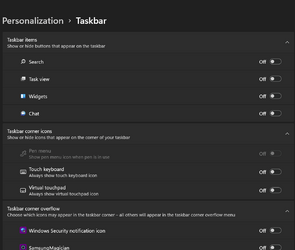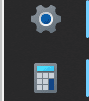For instance, I want Calculator to run permanently in the background and I don't want it to clutter my taskbar. How can I do this for specific apps?
My Computer
System One
-
- OS
- Win 11
- Computer type
- PC/Desktop
- CPU
- Ryzen 3600
- Motherboard
- MSI B450 Tomahawk Max
- Memory
- GSkill RipJawz 16Gbx2
- Graphics Card(s)
- GTX960
- Screen Resolution
- 2560x1440
- Hard Drives
- WD750 SSD 1TB
- PSU
- 650w FSP