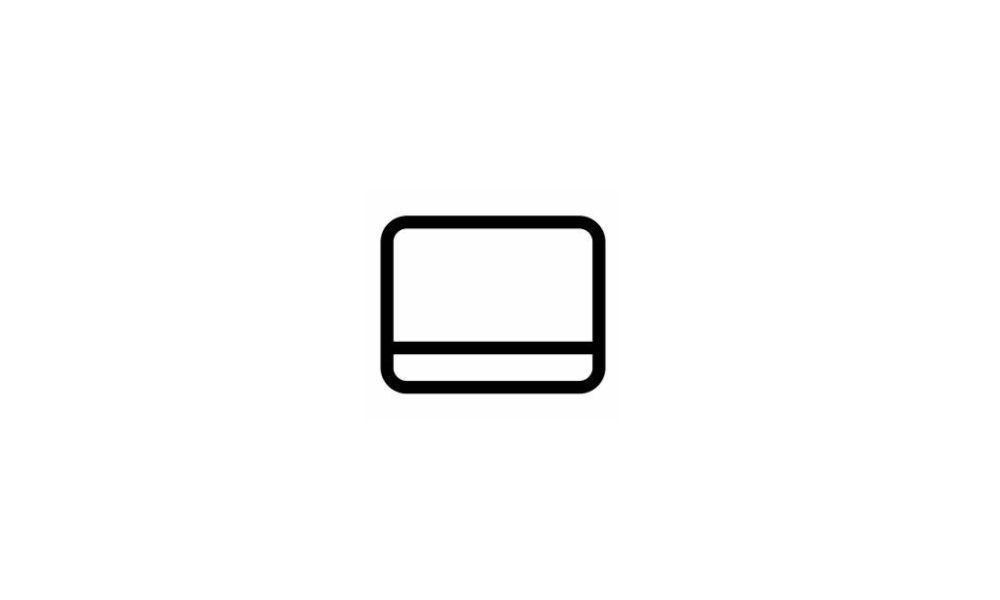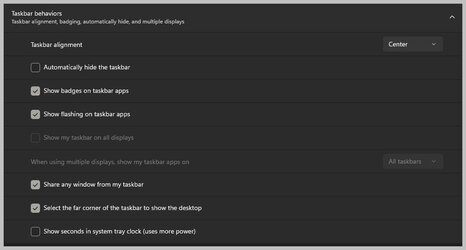- Local time
- 12:29 PM
- Posts
- 31
- OS
- Windows 11
.
With Win 10, I used Taskbar Tweaker (TT) to prevent identical icons (for example, Firefox) from being joined together like a train:
.
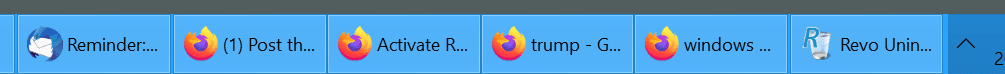
.
With Win 11, TT no longer works.
Does anyone know how to stop identical icons from joining up. I want to be able to arrange icons from left to right in a sequence that matches my workflow.
Thanks
.
With Win 10, I used Taskbar Tweaker (TT) to prevent identical icons (for example, Firefox) from being joined together like a train:
.
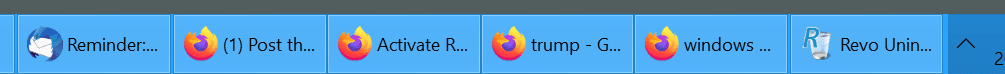
.
With Win 11, TT no longer works.
Does anyone know how to stop identical icons from joining up. I want to be able to arrange icons from left to right in a sequence that matches my workflow.
Thanks
.
My Computer
System One
-
- OS
- Windows 11
- Computer type
- Laptop
- Manufacturer/Model
- Dell XPS 17