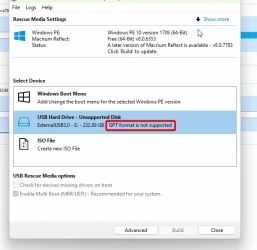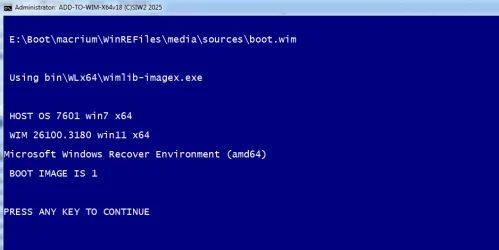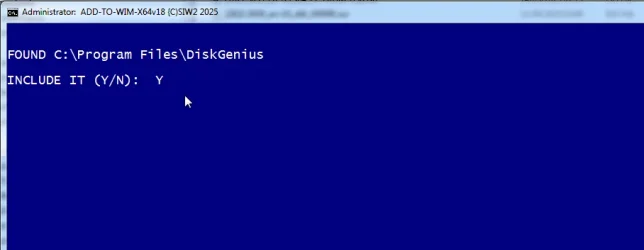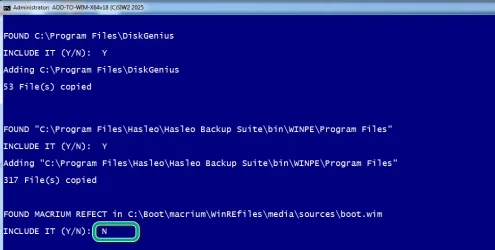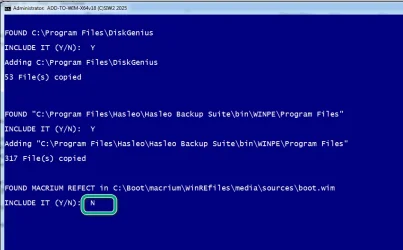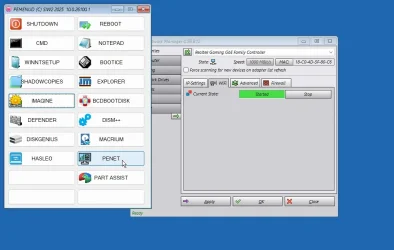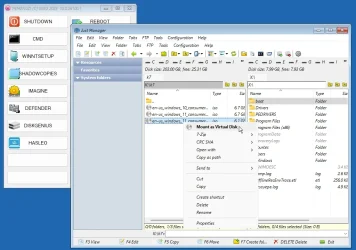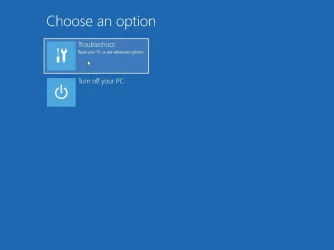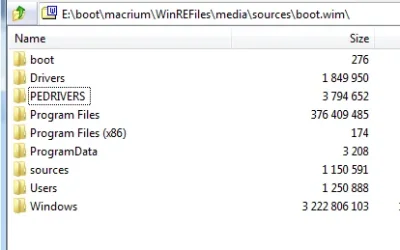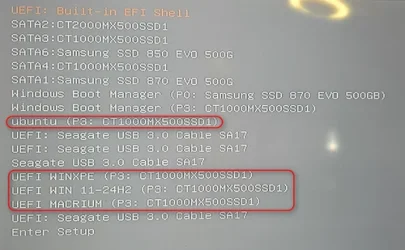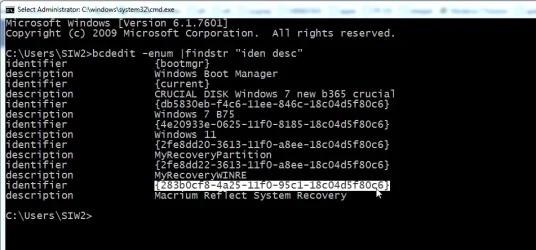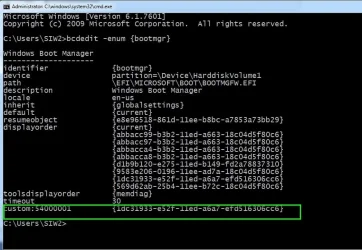DocDJ
Well-known member
- Local time
- 11:09 AM
- Posts
- 19
- OS
- Win 11 Pro
So I'm a bit paranoid. I have 8 physical internal drives (4 HDD & 4 SSD) on my UEFI system (MSI Z390). My C: drive is a GPT 1TB SSD with an EFI System partition. I use Macrium 8 to backup my partitions onto a 5TB USB drive which is formatted as GPT. I'm assuming that the USB drive AND any of my internal drives, will not BOTH have failures at the same time. The backup drive has 2 partitions: 1GB FAT32 followed by a 4.5 TB NTFS partition for all the backups and other data. Macrium tells me I cannot boot their rescue program from the GPT drive, so they have no way to install it there. So, for now, I have a separate bootable USB stick with the rescue program on it to use with the 5TB drive for the data. From discussions I saw in tenforum.com it seems to me I should be able to install a bootable Macrium program on the GPT drive. I just am not sure of the details of how to proceed without destroying my existing GPT partitions. I have a couple of partitioning programs: Minitool Partition Wizard and Easus Partition Master, if I need to do any partitioning. Can someone provide instructions for me?
My Computer
System One
-
- OS
- Win 11 Pro
- Computer type
- PC/Desktop
- Manufacturer/Model
- MSI
- CPU
- I7-9700K
- Motherboard
- MSI MEG Z390 ACE
- Memory
- 32GB
- Graphics Card(s)
- EVGA GTX 1660 Ti SC Ultra
- Monitor(s) Displays
- LG E2241, ASUS VS229
- Screen Resolution
- 1920x1080
- Hard Drives
- 4 SSD, Samsung 840 PRO, 860 PRO-512GB, 870 EVO 2TB, WD SN750 M.2 nVME-1TB, 4 500 GB HDDs
- PSU
- EVGA Supernova G3 850 80+ gold
- Case
- Phanteks 600S
- Cooling
- Noctua NF-A15
- Keyboard
- Corsair K95 RGB XT silver
- Mouse
- Glorious O
- Internet Speed
- 117.62 DL, 11.77 UL
- Browser
- Edge, FF, Chrome
- Antivirus
- Windows Defender