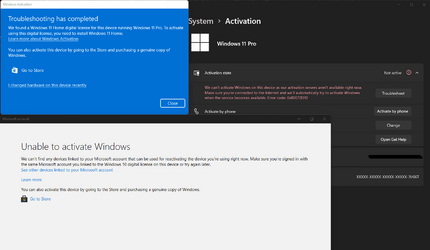- Local time
- 3:19 AM
- Posts
- 346
- OS
- Windows 11
I want to deactivate windows 11 pro on one machine and move the license to another one. The pc already had a windows home oem and I used an upgrade key to make it pro version. I have used this command: slmgr.vbs /upk to remove windows key, but windows remain activated and says that my digital license is linked to my MS account.
Could someone please tell me how to deactivate windows on that PC so i can use my license on the new one?
Could someone please tell me how to deactivate windows on that PC so i can use my license on the new one?
My Computer
System One
-
- OS
- Windows 11
- Computer type
- Laptop
- Manufacturer/Model
- Lenovo Legion 7i
- CPU
- Intel i7-12800HX
- Memory
- 32 GB DDR5 4800 MHz dual-channel
- Graphics Card(s)
- NVIDIA® GeForce RTX™ 3080 Ti
- Sound Card
- Steinberg UR44
- Hard Drives
- 1 TB SSD (M.2 NVMe PCIe 4.0 x4
2 TB SSD Samsung 980 PRO NNMe
- Browser
- Firefox
- Antivirus
- Windows Defender + Malwarebytes