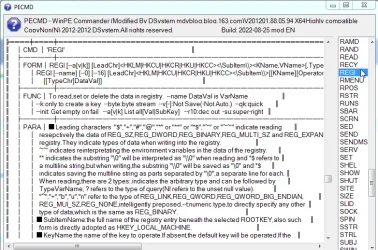- Local time
- 10:45 PM
- Posts
- 2,395
- OS
- Win7,Win11
the winpeshl.ini method is the simplest
Winpeshl.ini is also easy to change or delete or whatever
I have been using it for years in my pe adventures, typically something like this so pecmd.exe can run my instructions in the pecmd.ini file
for a very simple pe the pecmd.ini could be something as easy as this
Winpeshl.ini is also easy to change or delete or whatever
I have been using it for years in my pe adventures, typically something like this so pecmd.exe can run my instructions in the pecmd.ini file
Code:
[LaunchApp]
AppPath="Pecmd.exe Main %SystemDrive%\Windows\System32\Pecmd.ini"for a very simple pe the pecmd.ini could be something as easy as this
Code:
DISP W1024 H768 B32 F60
LOGS %WinDir%\System32\Pecmd.txt
#code=936T950
ENVI^ ForceLocal=1
ENVI^ EnviMode=1
NUMK 1
HOTK Ctrl + Alt + d,PECMD.EXE KILL RecEnv.exe
HOTK Ctrl + Alt + r,X:\sources\recovery\RecEnv.exe
IFEX %CURDIR%\EXPLORERFRAME.DLL,
{ REGI $HKLM\software\Classes\AllFilesystemObjects\shellex\ContextMenuHandlers\Copy To\\={C2FBB630-2971-11D1-A18C-00C04FD75D13}
REGI $HKLM\software\Classes\AllFilesystemObjects\shellex\ContextMenuHandlers\Move To\\={C2FBB631-2971-11D1-A18C-00C04FD75D13}
REGI $HKLM\software\Classes\CLSID\{AE054212-3535-4430-83ED-D501AA6680E6}\\=Shell Name Space ListView
REGI ~HKLM\software\Classes\CLSID\{AE054212-3535-4430-83ED-D501AA6680E6}\InProcServer32\\=%%SystemRoot%%\system32\explorerframe.dll
REGI $HKLM\software\Classes\CLSID\{AE054212-3535-4430-83ED-D501AA6680E6}\InProcServer32\\ThreadingModel=Apartment
REGI #HKU\.DEFAULT\Software\Microsoft\Windows\CurrentVersion\Explorer\\Browse For Folder Height=400
REGI #HKU\.DEFAULT\Software\Microsoft\Windows\CurrentVersion\Explorer\\Browse For Folder Width=318
}
REGI #HKLM\software\Microsoft\CTF\TIP\{0000897b-83df-4b96-be07-0fb58b01c4a4}\LanguageProfile\0x00000000\{0001bea3-ed56-483d-a2e2-aeae25577436}\\Enable=1
IFEX %CurDir%\PE-7zip.reg,EXEC =REGEDIT /S %CurDir%\PE-7zip.REG
IFEX %CurDir%\macrium.reg,EXEC =REGEDIT /S %CurDir%\macrium.reg
IFEX %curdir%\imdisk.cpl,
{
EXEC =REGEDIT /S %CurDir%\pe-imdisk.reg
}
IFEX X:\Program Files\Imagine\Imagine64.dll,
{ REGI $HKLM\SOFTWARE\Classes\*\shellex\ContextMenuHandlers\Imagine\\={57B47F62-4EE4-4BED-A897-2C63198B876F}
REGI $HKLM\SOFTWARE\Classes\CLSID\{57B47F62-4EE4-4BED-A897-2C63198B876F}\\=Imagine Object
REGI $HKLM\SOFTWARE\Classes\CLSID\{57B47F62-4EE4-4BED-A897-2C63198B876F}\InProcServer32\\=X:\Program Files\Imagine\Imagine64.dll
REGI $HKLM\SOFTWARE\Classes\CLSID\{57B47F62-4EE4-4BED-A897-2C63198B876F}\InProcServer32\\ThreadingModel=Apartment
REGI $HKLM\SOFTWARE\Classes\Directory\shellex\ContextMenuHandlers\Imagine\\={57B47F62-4EE4-4BED-A897-2C63198B876F}
REGI $HKLM\SOFTWARE\Microsoft\Windows\CurrentVersion\Shell Extensions\Approved\\{57B47F62-4EE4-4BED-A897-2C63198B876F}=Imagine Shell Extension
}
REGI #HKCU\Software\Microsoft\Windows\CurrentVersion\Explorer\Advanced\\Hidden=1
REGI #HKCU\Software\Microsoft\Windows\CurrentVersion\Explorer\Advanced\\HideFileExt=0
REGI #HKCU\Software\Microsoft\Windows\CurrentVersion\Explorer\Advanced\\ShowInfoTip=1
REGI #HKCU\Software\Microsoft\Windows\CurrentVersion\Explorer\Advanced\\SuperHidden=1
REGI #HKCU\Software\Microsoft\Windows\CurrentVersion\Explorer\Advanced\\ShowSuperHidden=1
ENVI PECMD=PECMD.EXE
ENVI EDIT=notepad
REGI $HKCR\inifile\shell\PECMD\\=PECMD LOAD
REGI $HKCR\inifile\shell\PECMD\command\\=PECMD.EXE "LOAD "%%L"" %%*
REGI $HKCR\.wcs\=wcsfile
REGI $HKCR\wcsfile\=WCS File
REGI $HKCR\wcsfile\DefaultIcon\=%SystemRoot%\SYSTEM32\%PECMD%,0
REGI $HKCR\wcsfile\shell\open\command\=PECMD.EXE "LOAD "%%L""
REGI $HKCR\wcsfile\shell\Edit\command\=%EDIT% %L
REGI $HKCR\inifile\shell\PECMD\=PECMD load
REGI $HKCR\inifile\shell\PECMD\command\=%PECMD% "LOAD "%%L""
REGI $HKLM\SYSTEM\CurrentControlSet\Control\Session Manager\Environment\PATHEXT=.COM;.EXE;.NTR;.NTE;.NTX;.BAT;.CMD;.VBS;.VBE;.JS;.JSE;.WSF;.WSH;.WCS;.WCE;.WCX;.WCZ
WAIT 500
IFEX %systemdrive%\pedrivers,
{
EXEC !PNPUTIL /add-driver "%systemdrive%\pedrivers\*.inf" /subdirs /install
}
wait 500
IFEX X:\sources\recovery\recenv.exe,
{
SHEL X:\sources\recovery\recenv.exe
}!
{
SHEL PECMD.EXE LOAD %CURDIR%\PEMENUD.WCS
}
EXEC !%curdir%\wpeutil.exe InitializeNetwork
SERV Wlansvc
Last edited:
My Computers
System One System Two
-
- OS
- Win7,Win11
- Computer type
- PC/Desktop
- CPU
- i5-9400
- Motherboard
- gigabyte b365m ds3h
- Memory
- 2x8gb 3200mhz
- Monitor(s) Displays
- benq gw2480
- PSU
- bequiet pure power 11 400CM
- Cooling
- cryorig m9i
-
- Operating System
- win7,win11
- Computer type
- PC/Desktop
- CPU
- pentium g5400
- Motherboard
- gigabyte b365m ds3h
- Memory
- 1x8gb 2400
- PSU
- xfx pro 450