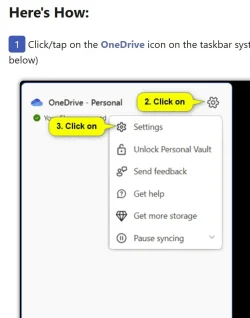therealsimpsons
Active member
- Local time
- 1:18 PM
- Posts
- 51
- OS
- Win 11 64-Bit Home
I'm sick of all of the duplication of my files. How do I get rid of One Drive? I don't use the Cloud.
I'm not a computer person, end user only. Could I get step by step instructions. Thank you.
If this is posted in the wrong place, please feel free to move it. TIA
I'm not a computer person, end user only. Could I get step by step instructions. Thank you.
If this is posted in the wrong place, please feel free to move it. TIA
- Windows Build/Version
- 24H2 26.100.4349
My Computer
System One
-
- OS
- Win 11 64-Bit Home
- Computer type
- PC/Desktop
- Manufacturer/Model
- Custom Build
- CPU
- 12 Gen Intel i7-12700K 360 GHz
- Motherboard
- Gigabyte B760M
- Memory
- 32 GB
- Graphics Card(s)
- EVGA Nividia GeForce RTX 3060 12GB
- Sound Card
- None
- Monitor(s) Displays
- Dell 32in curved
- Screen Resolution
- 2560 x 1440
- Hard Drives
- Samsung 1 TB SSD M.2 970 EVO Nvme PicIe 3.0 x 4
Seagate 2 TB SATA 7200 RPM 64MB
- PSU
- Apevia 800W GOLD
- Case
- Apevia ENZO
- Cooling
- 2 Case Fans, ZeroTherm ZT100 Thermal Grease
- Keyboard
- Logitech K360
- Mouse
- Logitech GS 502 Hero
- Internet Speed
- 650 mbps
- Browser
- Duck Duck Go
- Antivirus
- Webroot Anywhere