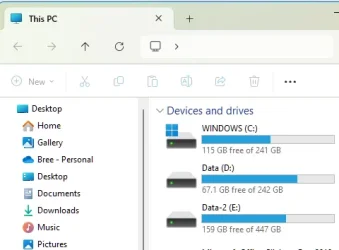- Local time
- 4:00 PM
- Posts
- 401
- OS
- Windows 11 Professional (not the cut down rubbish)
If I close file explorer with documents folder and/or pictures folder expanded, it remembers this for then next time I open it. Yet other folders are closed! I don't want this stupidity. Why present me with documents and pictures when I will only need one of them, or maybe music?
Any way to turn this absurdity off? I have to collapse them to find something else.
Any way to turn this absurdity off? I have to collapse them to find something else.
My Computer
System One
-
- OS
- Windows 11 Professional (not the cut down rubbish)
- Computer type
- PC/Desktop
- Manufacturer/Model
- Home built, of course
- CPU
- Ryzen 9 3900XT (on this one anyway, I have 8)
- Motherboard
- MSI X470 Gaming Plus Max
- Memory
- 72G and 72GB and 64GB and 32GB and 32GB and 8GB and 8GB and 8GB
- Graphics Card(s)
- Fury and 12 Tahitis
- Sound Card
- People still use cards for those?
- Monitor(s) Displays
- 7 of them.
- Screen Resolution
- All sorts.
- Hard Drives
- 1TB NVME, 4TB rust spinner
- PSU
- Several kW
- Case
- Unimportant
- Cooling
- Big Zalman 6 inch thing
- Keyboard
- Really?
- Mouse
- Yes
- Internet Speed
- 32Mbit/7Mbit
- Browser
- Opera
- Antivirus
- AVG
- Other Info
- [Crosses legs] Exactly what info are you looking for?