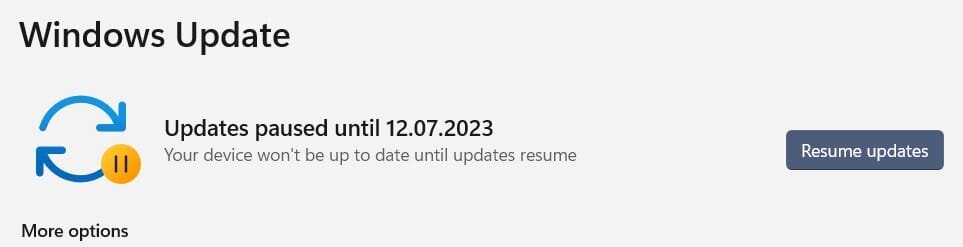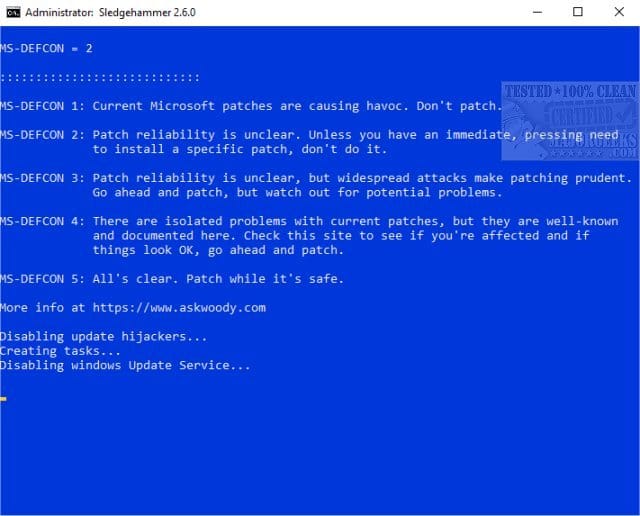- Local time
- 8:27 AM
- Posts
- 3,343
- Location
- CurrentCounty
- OS
- Windows 11 Home x64 Version 23H2 Build 22631.3447
Setting your network connections to metered works.Anyone tried these methods with success ?
Turn On or Off Metered Connection for Ethernet Network - ElevenForumTutorials
Turn On or Off Metered Connection for Wi-Fi Network - ElevenForumTutorials
After a [Windows 10] Version update, my metered settings got reset so I check them after Version updates. They have never been reset by anything else.
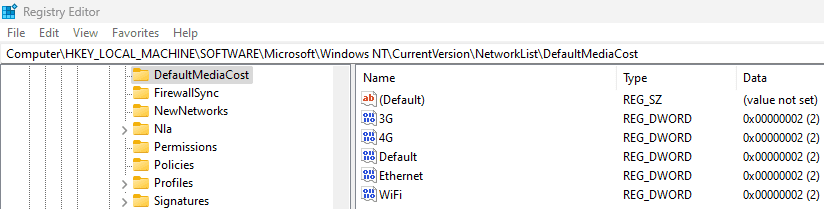
Denis
Last edited:
My Computer
System One
-
- OS
- Windows 11 Home x64 Version 23H2 Build 22631.3447