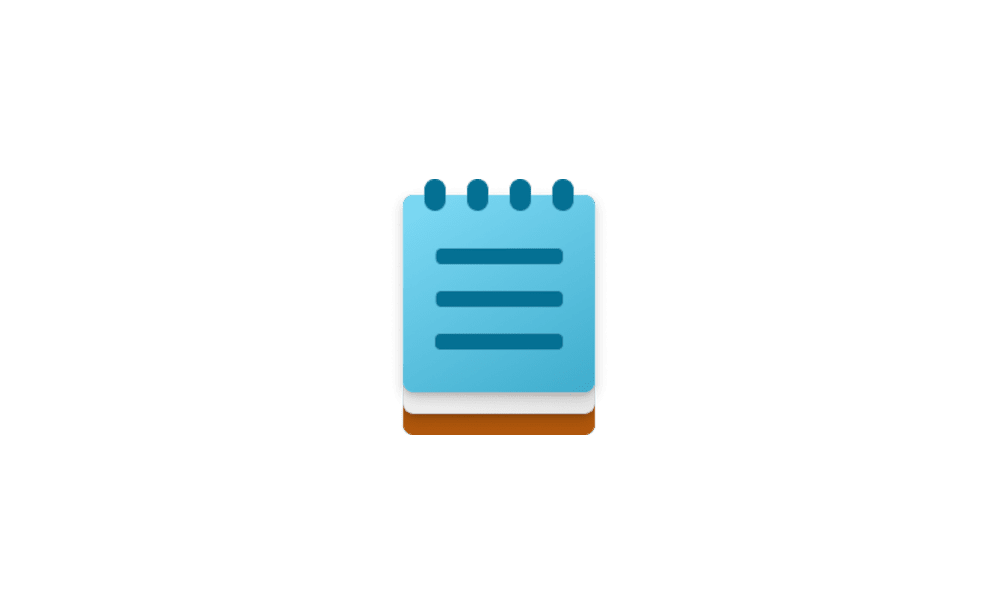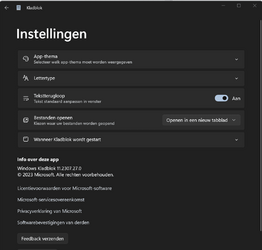rasmasyean
Active member
- Local time
- 3:31 PM
- Posts
- 61
- OS
- Windows 11 Pro
Hello,
A few reboots later...I opened Notepad.
It populated some tabs with some previous files I had opened from a local file.
I assume it's the setting titled above.
How exactly does this work? I've never seen it do this before.
Does it store Notepad stuff in my account in the cloud?
Thanks.
A few reboots later...I opened Notepad.
It populated some tabs with some previous files I had opened from a local file.
I assume it's the setting titled above.
How exactly does this work? I've never seen it do this before.
Does it store Notepad stuff in my account in the cloud?
Thanks.
My Computers
System One System Two
-
- OS
- Windows 11 Pro
- Computer type
- PC/Desktop
- CPU
- Intel Core i9-10850K
- Motherboard
- ASUS Prime Z490-A
- Memory
- G.Skill Ripjaws V Series 64GB (2 x 32GB), Model: F4-4000C18D-64GVK
- Graphics Card(s)
- MSI Ventus GeForce GTX 1660 Ti 6GB
- Monitor(s) Displays
- 3 x ASUS VG278QR 27"
- Screen Resolution
- 1920x1080 165Hz 0.5ms
- Cooling
- Noctua NH-D15
- Keyboard
- CORSAIR K100 RGB Optical-Mechanical Gaming Keyboard
-
- Operating System
- Windows 10 Pro
- Computer type
- PC/Desktop
- CPU
- Intel Core i7-7700K
- Motherboard
- MSI Z270 GAMING PLUS
- Memory
- Corsair Vengeance LPX 16GB (2 x 8GB) DDR4 3200 (PC4 25600)
- Graphics card(s)
- EVGA GeForce GTX 1060 SC 6GB 06G-P4-6163-KR
- Monitor(s) Displays
- Sceptre U508CV-UMK 50-Inch Glass 4K Ultra HD 120Hz LED TV
- Screen Resolution
- 4K
- Cooling
- Cooler Master Hyper T2 Compact CPU Cooler
- Mouse
- Logitech MX Anywhere 3