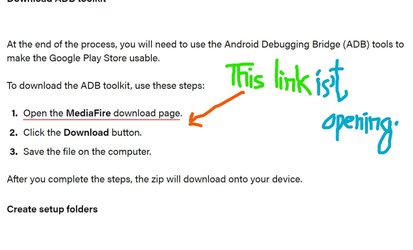is it possible to use android apps on non-supported Windows 11 devices .
thanks.
thanks.
My Computer
System One
-
- OS
- windows 8.1
- Computer type
- Laptop
- Manufacturer/Model
- Dell Inc
- CPU
- Intel Core i7 @ 2.80GHz 57 °C Sandy Bridge 32nm Technology
- Motherboard
- Dell Inc. 0K0DNP (CPU 1)
- Memory
- 4.00GB Dual-Channel DDR3 @ 665MHz (9-9-9-24)
- Graphics Card(s)
- Generic PnP Monitor (1366x768@40Hz) Intel HD Graphics 3000 (Dell)
- Sound Card
- High Definition Audio Device
- Monitor(s) Displays
- single
- Screen Resolution
- 1366 x 768
- Hard Drives
- WDC WD2500BPVT-75JJ5T0
- Keyboard
- Standard PS/2 Keyboard
- Mouse
- PS/2 Compatible Mouse
- Internet Speed
- 8mb
- Browser
- ms edge
- Antivirus
- windows defender
- Other Info
- http://u.pc.cd/TPRotalK