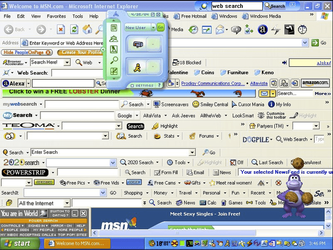- Local time
- 1:58 AM
- Posts
- 66
- OS
- Windows 11 Pro 22H2 OS Build 22621.675
I'm going to install Windows on my laptop and I'm trying to see how much more secure it is when I use Windows as a local standard user instead of as Administrator.
In my current installation I have three accounts, that is an Administrator account, a local Administrator and a local standard user. On a daily basis I use the computer as local user and whenever necessary, for example when installing or uninstalling programs, I'm prompted to enter an Administrator account password. This is occasionally irritating and anyway having three accounts probably takes up unnecessarily some extra space on my hard disk.
Nobody else uses my laptop.
I understand that when I install Windows I'll have created an Administrator account and it will be a Microsoft account. If I recall correctly from what I read in the past, it's advisable to have a second Administrator account, probably a Local one. Should I go ahead and do this and do away with the local standard user account? Which of these accounts would then be used normally?
In my current installation I have three accounts, that is an Administrator account, a local Administrator and a local standard user. On a daily basis I use the computer as local user and whenever necessary, for example when installing or uninstalling programs, I'm prompted to enter an Administrator account password. This is occasionally irritating and anyway having three accounts probably takes up unnecessarily some extra space on my hard disk.
Nobody else uses my laptop.
I understand that when I install Windows I'll have created an Administrator account and it will be a Microsoft account. If I recall correctly from what I read in the past, it's advisable to have a second Administrator account, probably a Local one. Should I go ahead and do this and do away with the local standard user account? Which of these accounts would then be used normally?
- Windows Build/Version
- Windows 11 Pro Build 22000.376
My Computer
System One
-
- OS
- Windows 11 Pro 22H2 OS Build 22621.675
- Computer type
- Laptop
- Manufacturer/Model
- Dell Inspiron 5482 2-in-1
- CPU
- Intel Core i7-8565U
- Memory
- 8GB
- Monitor(s) Displays
- BenQ
- Internet Speed
- 1Gbps/300Mbps (nominal)
- Browser
- Chrome, Firefox, Edge
- Antivirus
- Windows Defender, Defender UI, Voodooshield