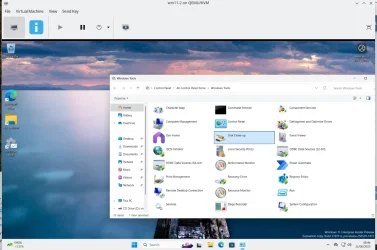- Local time
- 3:48 PM
- Posts
- 5,070
- Location
- Hafnarfjörður IS
- OS
- Windows XP,10,11 Linux (Fedora 42&43 pre-release,Arch Linux)
Hi folks
Welcome to a company that's even more hosed up than Ms. I've been wanting to test Vmware Workstation rel 17 - but trying to bavigate the broadcomm site you just go round in circles -- and get "not entititled" or something like that -- In any case it's a FREE product so why should I go through all that nonsense to download the thing.
I'll probably look for a Torrent -- should be OK as it's a freeware product now !!! Otherwise I'll forget it.
Cheers
jimbo
Welcome to a company that's even more hosed up than Ms. I've been wanting to test Vmware Workstation rel 17 - but trying to bavigate the broadcomm site you just go round in circles -- and get "not entititled" or something like that -- In any case it's a FREE product so why should I go through all that nonsense to download the thing.
I'll probably look for a Torrent -- should be OK as it's a freeware product now !!! Otherwise I'll forget it.
Cheers
jimbo
My Computer
System One
-
- OS
- Windows XP,10,11 Linux (Fedora 42&43 pre-release,Arch Linux)
- Computer type
- PC/Desktop
- CPU
- 2 X Intel i7
- Screen Resolution
- 4KUHD X 2