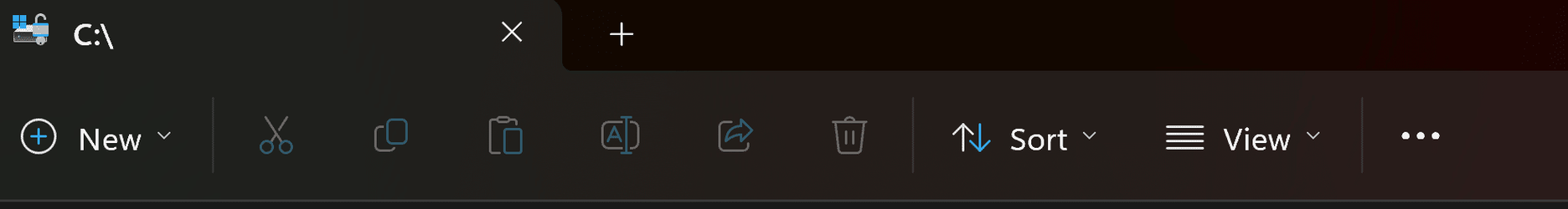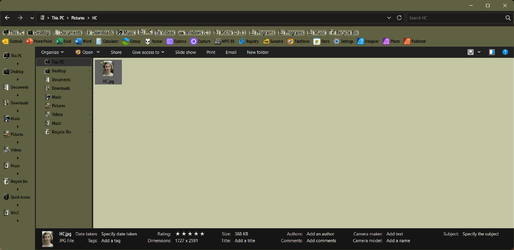onlytanmoy
Member
- Local time
- 2:36 AM
- Posts
- 16
- OS
- Win 10
My Computer
System One
-
- OS
- Win 10
- Computer type
- Laptop
- Manufacturer/Model
- Dell XPS 13 9380 4K
- CPU
- Intel(R) Core(TM) i7-8565U CPU @ 1.80GHz 1.99 GHz
- Memory
- 16.0 GB