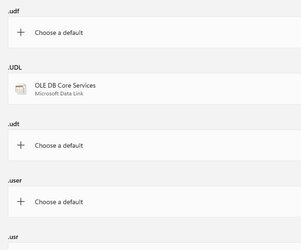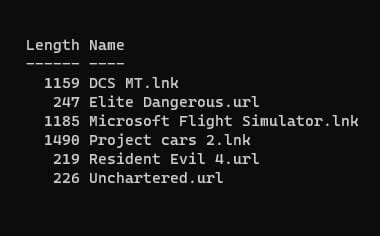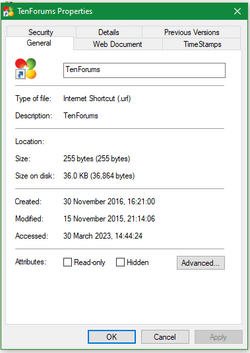- Local time
- 6:17 AM
- Posts
- 144
- OS
- Windows 11
I am trying to associate .url files with Internet Browser as per advice given elsewhere to solve an issue I have. The normal way would be to go into Settings>Apps>Default Apps>Choose defaults by file type OR right click on icon and select 'Open with...', however none of these options is open to me.
.url does not appear in file types - see attached - and the icons don't have a 'Open with...' option.
Any help on this would be appreciated.
.url does not appear in file types - see attached - and the icons don't have a 'Open with...' option.
Any help on this would be appreciated.
- Windows Build/Version
- 22621.1485
Attachments
My Computer
System One
-
- OS
- Windows 11
- Computer type
- PC/Desktop
- CPU
- i7 12700K
- Motherboard
- ASUS ROG STRYX Z690-A Gaming Wi-Fi D4
- Memory
- 32Gb
- Graphics Card(s)
- MSI RTX 4090 Gaming X Trio
- Sound Card
- Sound Blaster Z
- Monitor(s) Displays
- MSI MPG321UR-QD
- Screen Resolution
- 4K
- PSU
- Corsair 850W