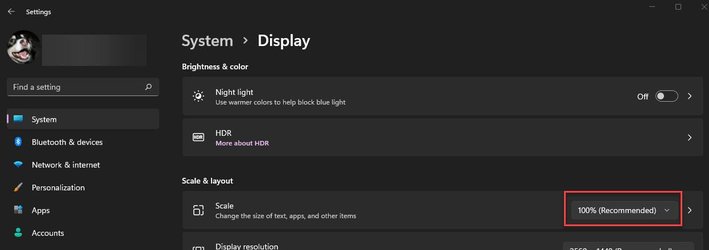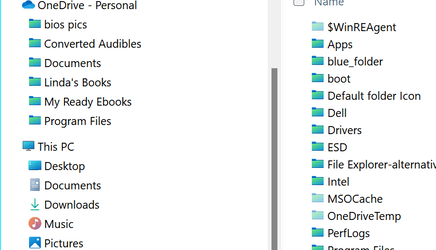How do i change the size of the icons showing in the attached photo. The very left side of file explorer icons are so small I cant see them really..to me they are tiny. I know how to change Icon size of the main window on the right side of file explorer but not the left column of which I dont know the correct term for the left side/column.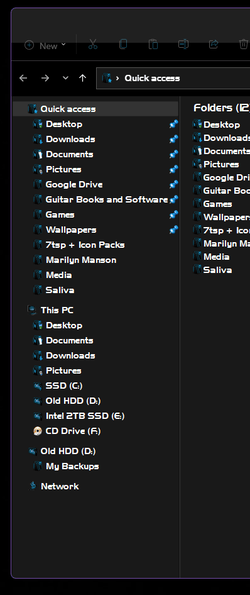
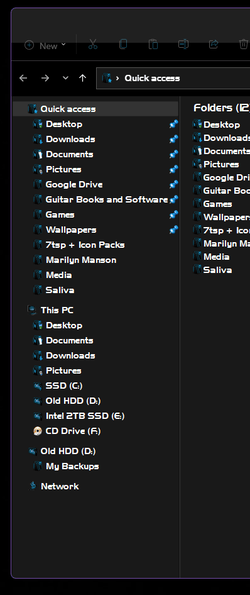
- Windows Build/Version
- Windows 11 Version 21H2 (OS Build 22000.348)
My Computer
System One
-
- OS
- Windows 11 Pro Version 23H2(OS Build 22631.4890)
- Computer type
- PC/Desktop
- Manufacturer/Model
- AMD
- CPU
- 12-Core AMD Ryzen 9 5900X, 4950 MHz (49.5 x 100)
- Motherboard
- Gigabyte X570 Aorus Master
- Memory
- 4 - G Skill Trident Z Neo F4-3600C16-16GTZNC
- Graphics Card(s)
- PCI Express 4.0 x16: PowerColor RX 6800
- Sound Card
- Realtek ALC1220 @ AMD K19.2 - High Definition Audio Controller
- Monitor(s) Displays
- 2 - 27 inch Westinghouse
- Screen Resolution
- 1920 x 1080
- Hard Drives
- 2 SSD - 2 TB each
1 SSD - 4TB
1 HDD - 2TB
- Keyboard
- logitech
- Mouse
- logitech
- Internet Speed
- 1 GB
- Browser
- Firefox
- Antivirus
- Eset Endpoint Security