- Local time
- 2:18 AM
- Posts
- 643
- OS
- Windows 11
Hi
I created file and folder backup in Macrium but the source drive letter changed so when I try to create incremental backup it does not find the path and display error. I tried to press on Edit and add new source file but still when I run the backup it display error that the path does not exists, how to solve this ?
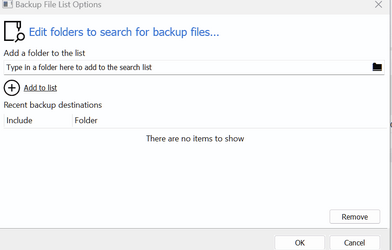
I created file and folder backup in Macrium but the source drive letter changed so when I try to create incremental backup it does not find the path and display error. I tried to press on Edit and add new source file but still when I run the backup it display error that the path does not exists, how to solve this ?
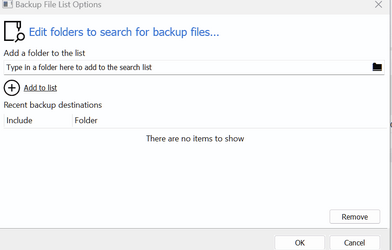
My Computer
System One
-
- OS
- Windows 11
- Computer type
- PC/Desktop
- CPU
- 5900x
- Motherboard
- MAG X570S TOMAHAWK MAX WIFI
- Memory
- 32 GB G.Skill
- Graphics Card(s)
- RX 6800 XT
- Sound Card
- Creative Sound Blaster Z
- Monitor(s) Displays
- BENQ and AOC QHD 120Hz
- Screen Resolution
- QHD
- Hard Drives
- 2TB Intel 660p and 2TB Sabrent Rokect 4 plus nvme, 4TB HDD HGST
- PSU
- Corsair RM750
- Case
- Bloody rage
- Cooling
- Water cooling gamdias 240
- Keyboard
- razer ornata
- Mouse
- razer da v2
- Browser
- FF and Chrome
- Antivirus
- Malwarebytes






