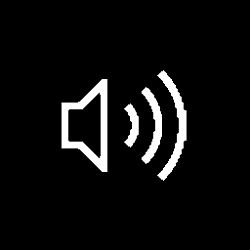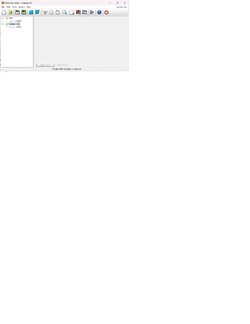Really hate the bonk, bonk, bonk sound Windows 11 Pro makes after displaying the logon screen after every reboot. I would like to change to the old Vista sound and have the .wav file for it. I edited the registry key HKEY_CURRENT_USER/AppEvents/EventLabels/WindowsLogon to 0 to display the option in Sounds. There I selected Windows Logon and put vista.wav in the selection box and hit OK. I tested the sound and it's what I want. Exited Sounds and rebooted only to have the bonk, bonk, bonk play again.
What am I missing?
What am I missing?
My Computer
System One
-
- OS
- Win 11Pro v24H2 build 26100.3775
- Computer type
- PC/Desktop
- Manufacturer/Model
- DIY
- CPU
- AMD Ryzen 7 9800X3D
- Motherboard
- Gigabyte X670 Aorus Elite AX
- Memory
- 64G DDR5 6000
- Graphics Card(s)
- ASUS RTX 4070 Ti Super OC
- Sound Card
- Soundblaster Z SE
- Monitor(s) Displays
- LG 24"
- Screen Resolution
- 3480 x 2160
- Hard Drives
- C: drive SOLIDIGM P44 PRO 2TB SSD
D: drive SOLIDIGM P44 PRO 2TB SSD
H: drive Samsung 970 EVO Plus 2TB SSD
- PSU
- Corsair RM850X
- Case
- GameMax
- Cooling
- NZXT Kraken Elite 360 RGB 2024
- Keyboard
- Corsair
- Mouse
- Razor
- Internet Speed
- Gigabyte
- Browser
- Firefox
- Antivirus
- Norton 360