Hello all,
I got Windows 11 a month ago and I am wondering how to customise the Sound, Network and Volume Icons ?

In Windows 10, I used to have Customizergod for editing .mun files but the ones in Windows 11 do not affect the taskbar.
Batmeter.mun (for battery icon) is an example :
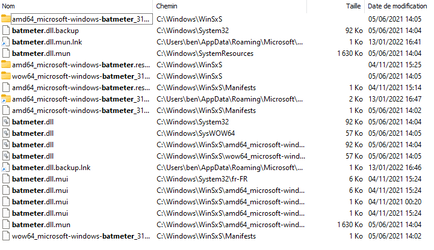
I know Winaero Tweaker allow us to restore the older Taskbar but I would like to keep the new one.
Some of you guys have knowledges about that ?
Thanks !
I got Windows 11 a month ago and I am wondering how to customise the Sound, Network and Volume Icons ?
In Windows 10, I used to have Customizergod for editing .mun files but the ones in Windows 11 do not affect the taskbar.
Batmeter.mun (for battery icon) is an example :
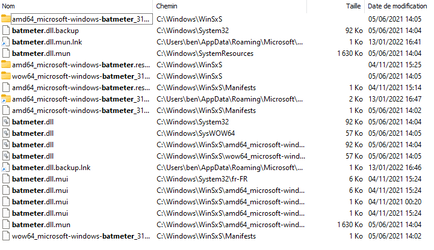
I know Winaero Tweaker allow us to restore the older Taskbar but I would like to keep the new one.
Some of you guys have knowledges about that ?
Thanks !
My Computer
System One
-
- OS
- Windows 11






