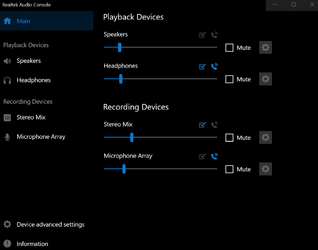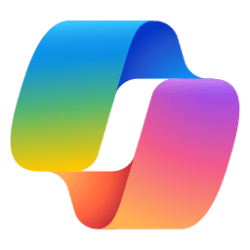JavaScript is disabled. For a better experience, please enable JavaScript in your browser before proceeding.
You are using an out of date browser. It may not display this or other websites correctly.
You should upgrade or use an
alternative browser .
Solved How to disable and remove onboard Realtek Audio from PC
Semper paratus
Pro User
VIP
This query relates to the desktop PC in My Computer below. The motherboard is a Asus ProArt Z790 Creator Wi-Fi.
Windows Build/Version
Windows 11 Professional 22H2 build 22621.1702
OS
Windows 11 Pro 24H2 Beta Insider Channel
Computer type
PC/Desktop
Manufacturer/Model
Homebuilt
CPU
Intel Core i9 13900K
Motherboard
Asus ProArt Z790 Creator WiFi - Bios 2703
Memory
Corsair Dominator Platinum 64gb 5600MT/s DDR5 Dual Channel
Graphics Card(s)
Sapphire NITRO+ AMD Radeon RX 7900 XTX Vapor-X 24GB
Sound Card
External DAC - Headphone Amplifier: Cambridge Audio DACMagic200M
Monitor(s) Displays
Panasonic MX950 Mini LED 55" TV 120hz
Screen Resolution
3840 x 2160 120hz
Hard Drives
Samsung 980 Pro 2TB (OS)
PSU
Corsair RM1200x Shift
Case
Corsair RGB Smart Case 5000x (white)
Cooling
Corsair iCue H150i Elite Capellix XT
Keyboard
Logitech K860
Mouse
Logitech MX Master 3S
Internet Speed
Fibre 900/500 Mbps
Browser
Microsoft Edge Chromium
Antivirus
Bitdefender Total Security
Other Info
AMD Radeon Software & Drivers 25.5.1
Operating System
Windows 11 Pro 24H2 26100.2894
Computer type
Laptop
Manufacturer/Model
Asus Vivobook X1605VA
CPU
Intel® Core™ i9-13900H
Motherboard
Asus X1605VA bios 309
Memory
32GB DDR4-3200 Dual channel
Graphics card(s)
*Intel Iris Xᵉ Graphics G7 (96EU) 32.0.101.6078
Sound Card
Realtek | Intel SST Bluetooth & USB
Monitor(s) Displays
16.0-inch, WUXGA 16:10 aspect ratio, IPS-level Panel
Screen Resolution
1920 x 1200 60hz
Hard Drives
512GB M.2 NVMe™ PCIe® 3.0 SSD
Other Info
720p Webcam
Well-known member
Pro User
VIP
Simply do it from the BIOS.
That said, unless you are going with a dedicated soundcard, there's really no need to disable integrated card for a DAC.
I run a DAC and have never disabled my onboard soundcard other than toying with my old soundcard.
OS
Windows 11 Pro 24H2 (Build 26100.4351)
Computer type
PC/Desktop
Manufacturer/Model
Custom built
CPU
Intel Core 9 Ultra 285K
Motherboard
Gigabyte Aorus Z890 Xtreme AI Top
Memory
64G (4x16) DDR5 Corsair RGB Dominator Platinum (6400Mhz)
Graphics Card(s)
Radeon (XFX Mercury) RX 9070XT OC (with Magnetic Fans)
Sound Card
Onboard (DTS:X® Ultra Audio: ESS ES9280A DAC)
Monitor(s) Displays
27-inch Eizo Color Edge - CG2700X
Screen Resolution
3840 x 2160
Hard Drives
4 Samsung NVM 990 Pro drives: 1TB (OS), 2TB, 2 X 4TB.
PSU
Seasonic TX-1300 (1300 Watts)
Case
Cooler Master H500M
Cooling
Corsair Link Titan 280 RX RGB
Keyboard
Logitech Craft
Mouse
Logitech MX Master 3S
Internet Speed
1TB Download. 512mb Upload
Browser
Microsoft Edge Chromium
Antivirus
Windows Security
Other Info
System used for gaming, photography, music, school.
Operating System
Windows 11 Pro 24H2 (Build 26100.4061)
Computer type
PC/Desktop
Manufacturer/Model
Custom built
CPU
Intel Core i9-9900K
Motherboard
Gigabyte Z390 Aorus Xtreme
Memory
32gig (4 x 8) Corsair Dominator Platinum DDR4 3600Mhz (B-Die)
Graphics card(s)
Radeon XFX Merc 7900XT (20gig)
Sound Card
Onboard
Monitor(s) Displays
24-Inch NEC PA242W
Screen Resolution
2880 x 1800
Hard Drives
2 X NVME, 1 X SATA SSD
PSU
EVGA Super Nova 1000 P2 (1000 Watt)
Case
Phantek Enthoo Luxe
Cooling
Corsair H115i Elite AIO Cooler
Keyboard
Logitech Keys
Mouse
Logitech MX Master 3
Internet Speed
1TB Download. 512mb Upload
Browser
Microsoft Edge Chromium
Antivirus
Windows Security
Other Info
Backup System
Semper paratus
Pro User
VIP
Thread Starter
With this I found the simplest and best way of disabling onboard Realtek Audio is as follows:
In Windows open Settings (Windows key + I)
Click Apps
Uninstall the Realtek Audio Console
Uninstall the Realtek Audio drivers
Run Driver Store Explorer and click 'Select old drivers'
Remove any additional old Realtek audio drivers
Reboot
Check there are no Realtek audio services running in services.msc
Optional step: Disable the onboard audio in the motherboard bios (I didn't carry out this step).
OS
Windows 11 Pro 24H2 Beta Insider Channel
Computer type
PC/Desktop
Manufacturer/Model
Homebuilt
CPU
Intel Core i9 13900K
Motherboard
Asus ProArt Z790 Creator WiFi - Bios 2703
Memory
Corsair Dominator Platinum 64gb 5600MT/s DDR5 Dual Channel
Graphics Card(s)
Sapphire NITRO+ AMD Radeon RX 7900 XTX Vapor-X 24GB
Sound Card
External DAC - Headphone Amplifier: Cambridge Audio DACMagic200M
Monitor(s) Displays
Panasonic MX950 Mini LED 55" TV 120hz
Screen Resolution
3840 x 2160 120hz
Hard Drives
Samsung 980 Pro 2TB (OS)
PSU
Corsair RM1200x Shift
Case
Corsair RGB Smart Case 5000x (white)
Cooling
Corsair iCue H150i Elite Capellix XT
Keyboard
Logitech K860
Mouse
Logitech MX Master 3S
Internet Speed
Fibre 900/500 Mbps
Browser
Microsoft Edge Chromium
Antivirus
Bitdefender Total Security
Other Info
AMD Radeon Software & Drivers 25.5.1
Operating System
Windows 11 Pro 24H2 26100.2894
Computer type
Laptop
Manufacturer/Model
Asus Vivobook X1605VA
CPU
Intel® Core™ i9-13900H
Motherboard
Asus X1605VA bios 309
Memory
32GB DDR4-3200 Dual channel
Graphics card(s)
*Intel Iris Xᵉ Graphics G7 (96EU) 32.0.101.6078
Sound Card
Realtek | Intel SST Bluetooth & USB
Monitor(s) Displays
16.0-inch, WUXGA 16:10 aspect ratio, IPS-level Panel
Screen Resolution
1920 x 1200 60hz
Hard Drives
512GB M.2 NVMe™ PCIe® 3.0 SSD
Other Info
720p Webcam
Well-known member
Pro User
VIP
With this I found the simplest and best way of disabling onboard Realtek Audio is as follows:
In Windows open Settings (Windows key + I)
Click Apps
Uninstall the Realtek Audio Console
Uninstall the Realtek Audio drivers
Run Driver Store Explorer and click 'Select old drivers'
Remove any additional old Realtek audio drivers
Reboot
Check there are no Realtek audio services running in services.msc
Optional step: Disable the onboard audio in the motherboard bios (I didn't carry out this step).
I know you asked a question in which I provided an answer that you ignored, but the fact still is....
The above was unnecessary as the soundcard would have been ignored anyway being you're going through USB. Additionally the Realtek drivers would have been bypassed anyway since the DAC uses its own USB driver. I'm also speaking from experience as I've been running a USB DAC for 7 years now
And the "simplest" actually would have been to disable the onboard audio in the BIOS (if needed).
But it's your system so.... I was just answering the question.
Last edited: May 25, 2023
OS
Windows 11 Pro 24H2 (Build 26100.4351)
Computer type
PC/Desktop
Manufacturer/Model
Custom built
CPU
Intel Core 9 Ultra 285K
Motherboard
Gigabyte Aorus Z890 Xtreme AI Top
Memory
64G (4x16) DDR5 Corsair RGB Dominator Platinum (6400Mhz)
Graphics Card(s)
Radeon (XFX Mercury) RX 9070XT OC (with Magnetic Fans)
Sound Card
Onboard (DTS:X® Ultra Audio: ESS ES9280A DAC)
Monitor(s) Displays
27-inch Eizo Color Edge - CG2700X
Screen Resolution
3840 x 2160
Hard Drives
4 Samsung NVM 990 Pro drives: 1TB (OS), 2TB, 2 X 4TB.
PSU
Seasonic TX-1300 (1300 Watts)
Case
Cooler Master H500M
Cooling
Corsair Link Titan 280 RX RGB
Keyboard
Logitech Craft
Mouse
Logitech MX Master 3S
Internet Speed
1TB Download. 512mb Upload
Browser
Microsoft Edge Chromium
Antivirus
Windows Security
Other Info
System used for gaming, photography, music, school.
Operating System
Windows 11 Pro 24H2 (Build 26100.4061)
Computer type
PC/Desktop
Manufacturer/Model
Custom built
CPU
Intel Core i9-9900K
Motherboard
Gigabyte Z390 Aorus Xtreme
Memory
32gig (4 x 8) Corsair Dominator Platinum DDR4 3600Mhz (B-Die)
Graphics card(s)
Radeon XFX Merc 7900XT (20gig)
Sound Card
Onboard
Monitor(s) Displays
24-Inch NEC PA242W
Screen Resolution
2880 x 1800
Hard Drives
2 X NVME, 1 X SATA SSD
PSU
EVGA Super Nova 1000 P2 (1000 Watt)
Case
Phantek Enthoo Luxe
Cooling
Corsair H115i Elite AIO Cooler
Keyboard
Logitech Keys
Mouse
Logitech MX Master 3
Internet Speed
1TB Download. 512mb Upload
Browser
Microsoft Edge Chromium
Antivirus
Windows Security
Other Info
Backup System
Semper paratus
Pro User
VIP
Thread Starter
Next time in inside the bios I'll disable it.
OS
Windows 11 Pro 24H2 Beta Insider Channel
Computer type
PC/Desktop
Manufacturer/Model
Homebuilt
CPU
Intel Core i9 13900K
Motherboard
Asus ProArt Z790 Creator WiFi - Bios 2703
Memory
Corsair Dominator Platinum 64gb 5600MT/s DDR5 Dual Channel
Graphics Card(s)
Sapphire NITRO+ AMD Radeon RX 7900 XTX Vapor-X 24GB
Sound Card
External DAC - Headphone Amplifier: Cambridge Audio DACMagic200M
Monitor(s) Displays
Panasonic MX950 Mini LED 55" TV 120hz
Screen Resolution
3840 x 2160 120hz
Hard Drives
Samsung 980 Pro 2TB (OS)
PSU
Corsair RM1200x Shift
Case
Corsair RGB Smart Case 5000x (white)
Cooling
Corsair iCue H150i Elite Capellix XT
Keyboard
Logitech K860
Mouse
Logitech MX Master 3S
Internet Speed
Fibre 900/500 Mbps
Browser
Microsoft Edge Chromium
Antivirus
Bitdefender Total Security
Other Info
AMD Radeon Software & Drivers 25.5.1
Operating System
Windows 11 Pro 24H2 26100.2894
Computer type
Laptop
Manufacturer/Model
Asus Vivobook X1605VA
CPU
Intel® Core™ i9-13900H
Motherboard
Asus X1605VA bios 309
Memory
32GB DDR4-3200 Dual channel
Graphics card(s)
*Intel Iris Xᵉ Graphics G7 (96EU) 32.0.101.6078
Sound Card
Realtek | Intel SST Bluetooth & USB
Monitor(s) Displays
16.0-inch, WUXGA 16:10 aspect ratio, IPS-level Panel
Screen Resolution
1920 x 1200 60hz
Hard Drives
512GB M.2 NVMe™ PCIe® 3.0 SSD
Other Info
720p Webcam
Can someone tell me why is the realtek console i am using has so little features? I tried to update the driver but its still the same. Will uninstall and reinstall solve the problem?
Well-known member
Member
VIP
Can someone tell me why is the realtek console i am using has so little features? I tried to update the driver but its still the same. Will uninstall and reinstall solve the problem?
it's the
computer manufacturer's choice of limiting or restricting options for the realtek audio console.
and
NO , uninstall & re-install will NOT solve your problem as it
will change nothing .
you must ask or contact the pc manufacturer of your computer and bring the issue to them