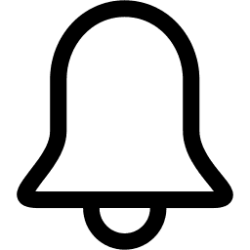Navigation
Install the app
How to install the app on iOS
Follow along with the video below to see how to install our site as a web app on your home screen.
Note: This feature may not be available in some browsers.
More options
Style variation
You are using an out of date browser. It may not display this or other websites correctly.
You should upgrade or use an alternative browser.
You should upgrade or use an alternative browser.
How to disable notifications?
- Thread starter Anixx
- Start date
- Local time
- 5:45 PM
- Posts
- 4,429
- OS
- Windows 11
You can turn on Focus assist allows you to avoid distracting notifications when you need to stay focused, and is set by default to activate automatically under certain conditions.

 www.elevenforum.com
www.elevenforum.com

Manage Focus Assist Automatic Rules in Windows 11
Starting with Windows 11 build 22557, Microsoft reimagined focus assist experiences on Windows. It is now called Do not disturb. Do not disturb makes it easy to silence notifications. Additionally, you can set priority notifications to control whether calls, reminders, and specific apps break...
 www.elevenforum.com
www.elevenforum.com
My Computer
System One
-
- OS
- Windows 11
- Computer type
- PC/Desktop
- Manufacturer/Model
- HP Pavilion
- CPU
- AMD Ryzen 7 5700G
- Motherboard
- Erica6
- Memory
- Micron Technology DDR4-3200 16GB
- Graphics Card(s)
- NVIDIA GeForce RTX 3060
- Sound Card
- Realtek ALC671
- Monitor(s) Displays
- Samsung SyncMaster U28E590
- Screen Resolution
- 3840 x 2160
- Hard Drives
- SAMSUNG MZVLQ1T0HALB-000H1
I cannot enter thids. It brings error "detected stack overflow".
My Computer
System One
-
- OS
- Windows 11
- Local time
- 5:45 PM
- Posts
- 4,429
- OS
- Windows 11
Click Windows Key + A to configure Focus assist.
My Computer
System One
-
- OS
- Windows 11
- Computer type
- PC/Desktop
- Manufacturer/Model
- HP Pavilion
- CPU
- AMD Ryzen 7 5700G
- Motherboard
- Erica6
- Memory
- Micron Technology DDR4-3200 16GB
- Graphics Card(s)
- NVIDIA GeForce RTX 3060
- Sound Card
- Realtek ALC671
- Monitor(s) Displays
- Samsung SyncMaster U28E590
- Screen Resolution
- 3840 x 2160
- Hard Drives
- SAMSUNG MZVLQ1T0HALB-000H1
Or simply turn off Notifications in Settings, it should never keep coming back :)
Make sure you are turning off Notifications 100% and not for just some apps.

 www.elevenforum.com
www.elevenforum.com
Make sure you are turning off Notifications 100% and not for just some apps.

Turn On or Off Notifications in Windows 11
This tutorial will show you how to turn on or off getting notifications from all or specific apps and other senders for your account in Windows 11. Notifications are alerts from apps, system, and other senders. Windows 11 shows notifications on the lock screen (Win+L), Notification Center...
 www.elevenforum.com
www.elevenforum.com
Last edited:
My Computers
System One System Two
-
- OS
- Windows 11 Pro
- Computer type
- PC/Desktop
- Manufacturer/Model
- Skylake Special X299
- CPU
- Intel Core i9 9900X
- Motherboard
- Asus ROG Strix X299-E Gaming II
- Memory
- GSkill Trident Z RGB 32GB 3600 16-16-16-36 (F4-3600C16Q-32GTZR)
- Graphics Card(s)
- EVGA RTX 3080 12GB FTW3 Ultra Gaming (12G-P5-4877-KL)
- Sound Card
- Supreme FX
- Monitor(s) Displays
- Asus PG279Q
- Screen Resolution
- 2560 x 1440 165Hz
- Hard Drives
- Samsung 980 Pro 500GB x2, Seagate Barracuda 4TB x2, Western Digital Black 4TB x1
- PSU
- EVGA 1200 P2, EVGA Black Custom Braided Cables
- Case
- Thermaltake View 31 Tempered Glass Limited Edition
- Cooling
- Corsair H115i, Thermal Grizzly Kryonaut
- Keyboard
- Logitech G910 Orion Spark
- Mouse
- Logitech G700s, Asus ROG GX860 Buzzard
- Internet Speed
- Verizon Fios Quantum Gateway 75/75
- Browser
- Edge
- Antivirus
- Windows Defender, Malwarebytes 4.5.2
- Other Info
- Thermaltake Riing Duo 14 x3, Thermaltake Riing Plus 14 x2, Corsair HS70 Pro Wireless Headset
-
- Operating System
- Windows 10 Pro
- Computer type
- PC/Desktop
- Manufacturer/Model
- Skylake Special Z170
- CPU
- Intel Core i7 6700K
- Motherboard
- Asus Sabertooth Z170 Mark 1
- Memory
- GSkill Trident Z RGB 16GB 3600 16-16-16-36 (F4-3600C16D-16GTZR)
- Graphics card(s)
- EVGA GTX 980 Ti SC x2, EVGA Pro SLI Bridge
- Sound Card
- Realtek High Definition
- Monitor(s) Displays
- AOC G2460PG
- Screen Resolution
- 1920 x 1080 144Hz
- Hard Drives
- Samsung 870 Evo 500GB, Seagate Barracuda 4TB x2
- PSU
- EVGA 1000 P2, EVGA White Custom Braided Cables
- Case
- Corsair Vengeance C70 Gunmetal Black
- Cooling
- Corsair H100i v2, Corsair ML120 x2, Thermal Grizzly Kryonaut
- Keyboard
- Logitech G910 Orion Spectrum
- Mouse
- Logitech G500s
- Internet Speed
- Verizon Fios Quantum Gateway 75/75
- Browser
- Edge
- Antivirus
- Windows Defender, Malwarebytes 4.5.2
- Other Info
- Corsair SP120 x4, LG Blu-ray Drive, Durabrand HT-395 100 Watt Dolby Digital Amp
I posted the screenshot above. If I turn it off, and re-enter the settings, it is again "on". No way to disable.Or simply turn off Notifications in Settings, it should never keep coming back :)
Make sure you are turning off Notifications 100% and not for just some apps.

Turn On or Off Notifications in Windows 11
This tutorial will show you how to turn on or off getting notifications from all or specific apps and other senders for your account in Windows 11. Notifications are alerts from apps, system, and other senders. Windows 11 shows notifications on the lock screen (Win+L), Notification Center...www.elevenforum.com
My Computer
System One
-
- OS
- Windows 11
This key combination does not do anything.Click Windows Key + A to configure Focus assist.
My Computer
System One
-
- OS
- Windows 11
Run a system file check.
Send a Flu Shot (Hackers, I couldn`t resist)
Send a Flu Shot (Hackers, I couldn`t resist)

My Computers
System One System Two
-
- OS
- Windows 11 Pro
- Computer type
- PC/Desktop
- Manufacturer/Model
- Skylake Special X299
- CPU
- Intel Core i9 9900X
- Motherboard
- Asus ROG Strix X299-E Gaming II
- Memory
- GSkill Trident Z RGB 32GB 3600 16-16-16-36 (F4-3600C16Q-32GTZR)
- Graphics Card(s)
- EVGA RTX 3080 12GB FTW3 Ultra Gaming (12G-P5-4877-KL)
- Sound Card
- Supreme FX
- Monitor(s) Displays
- Asus PG279Q
- Screen Resolution
- 2560 x 1440 165Hz
- Hard Drives
- Samsung 980 Pro 500GB x2, Seagate Barracuda 4TB x2, Western Digital Black 4TB x1
- PSU
- EVGA 1200 P2, EVGA Black Custom Braided Cables
- Case
- Thermaltake View 31 Tempered Glass Limited Edition
- Cooling
- Corsair H115i, Thermal Grizzly Kryonaut
- Keyboard
- Logitech G910 Orion Spark
- Mouse
- Logitech G700s, Asus ROG GX860 Buzzard
- Internet Speed
- Verizon Fios Quantum Gateway 75/75
- Browser
- Edge
- Antivirus
- Windows Defender, Malwarebytes 4.5.2
- Other Info
- Thermaltake Riing Duo 14 x3, Thermaltake Riing Plus 14 x2, Corsair HS70 Pro Wireless Headset
-
- Operating System
- Windows 10 Pro
- Computer type
- PC/Desktop
- Manufacturer/Model
- Skylake Special Z170
- CPU
- Intel Core i7 6700K
- Motherboard
- Asus Sabertooth Z170 Mark 1
- Memory
- GSkill Trident Z RGB 16GB 3600 16-16-16-36 (F4-3600C16D-16GTZR)
- Graphics card(s)
- EVGA GTX 980 Ti SC x2, EVGA Pro SLI Bridge
- Sound Card
- Realtek High Definition
- Monitor(s) Displays
- AOC G2460PG
- Screen Resolution
- 1920 x 1080 144Hz
- Hard Drives
- Samsung 870 Evo 500GB, Seagate Barracuda 4TB x2
- PSU
- EVGA 1000 P2, EVGA White Custom Braided Cables
- Case
- Corsair Vengeance C70 Gunmetal Black
- Cooling
- Corsair H100i v2, Corsair ML120 x2, Thermal Grizzly Kryonaut
- Keyboard
- Logitech G910 Orion Spectrum
- Mouse
- Logitech G500s
- Internet Speed
- Verizon Fios Quantum Gateway 75/75
- Browser
- Edge
- Antivirus
- Windows Defender, Malwarebytes 4.5.2
- Other Info
- Corsair SP120 x4, LG Blu-ray Drive, Durabrand HT-395 100 Watt Dolby Digital Amp
It turned out to be due to some services were disabled. I made all services automatic start and this problem gone.
My Computer
System One
-
- OS
- Windows 11
Oh, no. The problem remains. I turned all notifications off, but still the empty box periodically appears for less than a second.
My Computer
System One
-
- OS
- Windows 11
Just keep tinkering with Settings, you`ll get it.
My Computers
System One System Two
-
- OS
- Windows 11 Pro
- Computer type
- PC/Desktop
- Manufacturer/Model
- Skylake Special X299
- CPU
- Intel Core i9 9900X
- Motherboard
- Asus ROG Strix X299-E Gaming II
- Memory
- GSkill Trident Z RGB 32GB 3600 16-16-16-36 (F4-3600C16Q-32GTZR)
- Graphics Card(s)
- EVGA RTX 3080 12GB FTW3 Ultra Gaming (12G-P5-4877-KL)
- Sound Card
- Supreme FX
- Monitor(s) Displays
- Asus PG279Q
- Screen Resolution
- 2560 x 1440 165Hz
- Hard Drives
- Samsung 980 Pro 500GB x2, Seagate Barracuda 4TB x2, Western Digital Black 4TB x1
- PSU
- EVGA 1200 P2, EVGA Black Custom Braided Cables
- Case
- Thermaltake View 31 Tempered Glass Limited Edition
- Cooling
- Corsair H115i, Thermal Grizzly Kryonaut
- Keyboard
- Logitech G910 Orion Spark
- Mouse
- Logitech G700s, Asus ROG GX860 Buzzard
- Internet Speed
- Verizon Fios Quantum Gateway 75/75
- Browser
- Edge
- Antivirus
- Windows Defender, Malwarebytes 4.5.2
- Other Info
- Thermaltake Riing Duo 14 x3, Thermaltake Riing Plus 14 x2, Corsair HS70 Pro Wireless Headset
-
- Operating System
- Windows 10 Pro
- Computer type
- PC/Desktop
- Manufacturer/Model
- Skylake Special Z170
- CPU
- Intel Core i7 6700K
- Motherboard
- Asus Sabertooth Z170 Mark 1
- Memory
- GSkill Trident Z RGB 16GB 3600 16-16-16-36 (F4-3600C16D-16GTZR)
- Graphics card(s)
- EVGA GTX 980 Ti SC x2, EVGA Pro SLI Bridge
- Sound Card
- Realtek High Definition
- Monitor(s) Displays
- AOC G2460PG
- Screen Resolution
- 1920 x 1080 144Hz
- Hard Drives
- Samsung 870 Evo 500GB, Seagate Barracuda 4TB x2
- PSU
- EVGA 1000 P2, EVGA White Custom Braided Cables
- Case
- Corsair Vengeance C70 Gunmetal Black
- Cooling
- Corsair H100i v2, Corsair ML120 x2, Thermal Grizzly Kryonaut
- Keyboard
- Logitech G910 Orion Spectrum
- Mouse
- Logitech G500s
- Internet Speed
- Verizon Fios Quantum Gateway 75/75
- Browser
- Edge
- Antivirus
- Windows Defender, Malwarebytes 4.5.2
- Other Info
- Corsair SP120 x4, LG Blu-ray Drive, Durabrand HT-395 100 Watt Dolby Digital Amp
Similar threads
- Replies
- 11
- Views
- 2K
- Replies
- 4
- Views
- 512
- Replies
- 3
- Views
- 1K
- Replies
- 0
- Views
- 7K
Latest Support Threads
-
-
-
Microsoft Paint and Media Player Losing Identifying Icon
- Started by HDL
- Replies: 2
-
-
Windows 11 upgrade experience with roaming profiles
- Started by mleeming
- Replies: 0
Latest Tutorials
-
-
Browsers and Mail Enable or Disable Extensions from Other Stores in Microsoft Edge on Windows 11
- Started by Brink
- Replies: 0
-
-
-