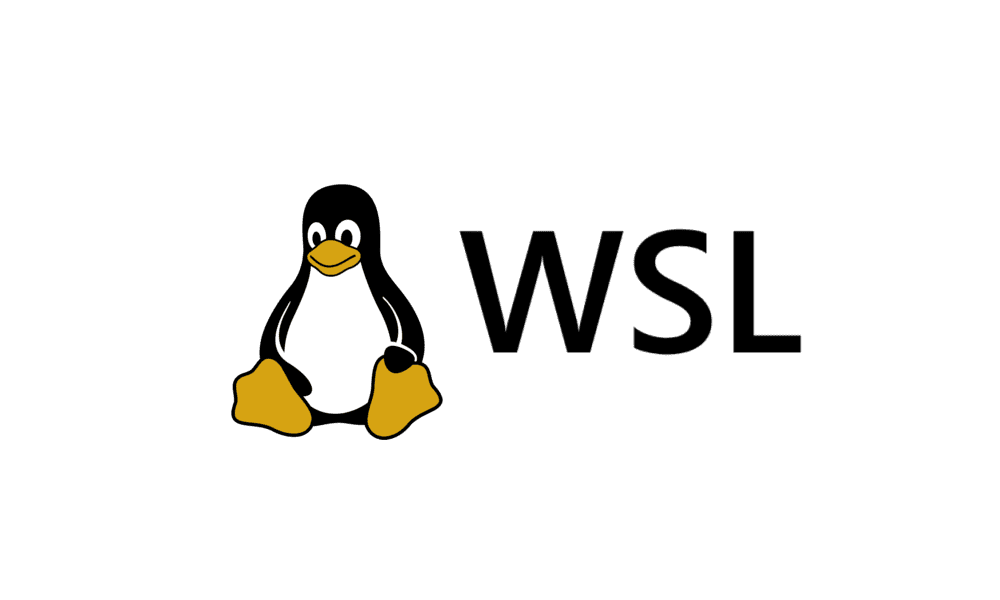shmu26
Well-known member
- Local time
- 10:58 PM
- Posts
- 20
- OS
- Windows 11
I installed Ubuntu in WSL, on Windows 11.
Now I am trying to disable it. In Windows features it says that it is disabled, but as you can see in the screenshot, I am running Firefox in Ubuntu WSL. How can I disable WSL?
The main reason I want to disable it is because Kaspersky Internet Security is complaining that Hardware virtualization is not available, and I thought maybe that's why I am getting the erroneous error message, because WSL is using the hypervisor.
I uninstalled all WSL and Linux and Ubuntu apps from "Apps and features."
I disabled ViBoot in Macrium Reflect.
And I restarted my computer, yeah. But I still get "Hardware virtualization is not available" in Kaspersky.
Do I need to uninstall VirtualBox??
Please advise.
Code:
Edition Windows 11 Pro
Version 22H2
Installed on 9/22/2022
OS build 22621.819
Experience Windows Feature Experience Pack 1000.22636.1000.0The main reason I want to disable it is because Kaspersky Internet Security is complaining that Hardware virtualization is not available, and I thought maybe that's why I am getting the erroneous error message, because WSL is using the hypervisor.
I uninstalled all WSL and Linux and Ubuntu apps from "Apps and features."
I disabled ViBoot in Macrium Reflect.
And I restarted my computer, yeah. But I still get "Hardware virtualization is not available" in Kaspersky.
Do I need to uninstall VirtualBox??
Please advise.

Last edited:
My Computer
System One
-
- OS
- Windows 11