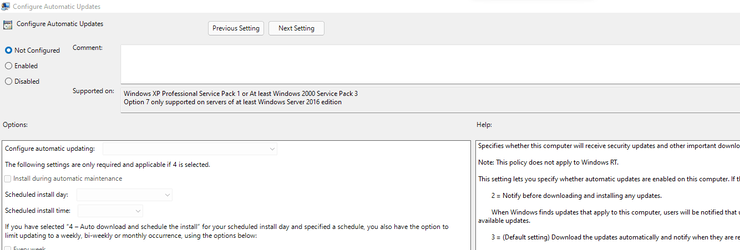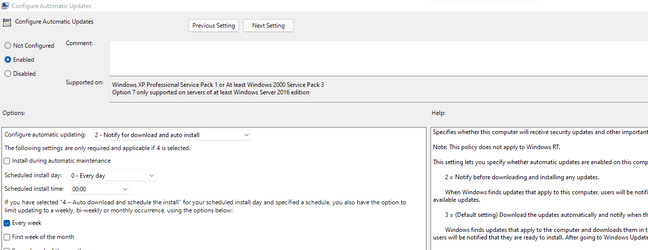JavaScript is disabled. For a better experience, please enable JavaScript in your browser before proceeding.
You are using an out of date browser. It may not display this or other websites correctly.
You should upgrade or use an
alternative browser .
Solved How to Enable or Disable Automatic Updates for Windows Update
Windows Insider
Power User
VIP
This
tutorial does not appear to be working in Windows 11.
'Check for Updates' appears to be running randomly, not at my specific request.
OS
Windows 11 Pro 24H2 (Build 26100.4484)
Computer type
PC/Desktop
Manufacturer/Model
Dell Precision 3660 Tower Workstation
CPU
12th Gen Intel(R) Core(TM) i9-12900 5.10 GHz
Motherboard
64-bit operating system, x64-based processor
Memory
32.00 GB
Graphics Card(s)
Intel UHD Graphics 770
Sound Card
Realtek Audio
Monitor(s) Displays
Dell P2714H Monitor
Screen Resolution
1920 x 1080
Hard Drives
1 x 512GB NVME PC801 NVMe SK hynix - BOOT
PSU
300 Watts
Cooling
Air
Keyboard
Microsoft Wired Keyboard 600
Mouse
Microsoft USB Basic Optical Mouse v2.0
Browser
Firefox
Antivirus
Windows Defender + Malwarebytes Premium
Other Info
BaseBoard Manufacturer Dell Inc.
I use Option 7. And still windows does run when it wants to sometimes, or at least there`s always I pile of files in Windows/Logs/Windows Update I`m always deleting.
OS
Windows 11 Pro
Computer type
PC/Desktop
Manufacturer/Model
Skylake Special X299
CPU
Intel Core i9 9900X
Motherboard
Asus ROG Strix X299-E Gaming II
Memory
GSkill Trident Z RGB 32GB 3600 16-16-16-36 (F4-3600C16Q-32GTZR)
Graphics Card(s)
EVGA RTX 3080 12GB FTW3 Ultra Gaming (12G-P5-4877-KL)
Sound Card
Supreme FX
Monitor(s) Displays
Asus PG279Q
Screen Resolution
2560 x 1440 165Hz
Hard Drives
Samsung 980 Pro 500GB x2, Seagate Barracuda 4TB x2, Western Digital Black 4TB x1
PSU
EVGA 1200 P2, EVGA Black Custom Braided Cables
Case
Thermaltake View 31 Tempered Glass Limited Edition
Cooling
Corsair H115i, Thermal Grizzly Kryonaut
Keyboard
Logitech G910 Orion Spark
Mouse
Logitech G700s, Asus ROG GX860 Buzzard
Internet Speed
Verizon Fios Quantum Gateway 75/75
Browser
Edge
Antivirus
Windows Defender, Malwarebytes 4.5.2
Other Info
Thermaltake Riing Duo 14 x3, Thermaltake Riing Plus 14 x2, Corsair HS70 Pro Wireless Headset
Operating System
Windows 10 Pro
Computer type
PC/Desktop
Manufacturer/Model
Skylake Special Z170
CPU
Intel Core i7 6700K
Motherboard
Asus Sabertooth Z170 Mark 1
Memory
GSkill Trident Z RGB 16GB 3600 16-16-16-36 (F4-3600C16D-16GTZR)
Graphics card(s)
EVGA GTX 980 Ti SC x2, EVGA Pro SLI Bridge
Sound Card
Realtek High Definition
Monitor(s) Displays
AOC G2460PG
Screen Resolution
1920 x 1080 144Hz
Hard Drives
Samsung 870 Evo 500GB, Seagate Barracuda 4TB x2
PSU
EVGA 1000 P2, EVGA White Custom Braided Cables
Case
Corsair Vengeance C70 Gunmetal Black
Cooling
Corsair H100i v2, Corsair ML120 x2, Thermal Grizzly Kryonaut
Keyboard
Logitech G910 Orion Spectrum
Mouse
Logitech G500s
Internet Speed
Verizon Fios Quantum Gateway 75/75
Browser
Edge
Antivirus
Windows Defender, Malwarebytes 4.5.2
Other Info
Corsair SP120 x4, LG Blu-ray Drive, Durabrand HT-395 100 Watt Dolby Digital Amp
Windows Insider
Power User
VIP
Thread Starter
I've been using Option 3; however, I used Option 2 to verify this -
I loaded the Group Policy Editor and navigated to
Computer Configuration/Administrative Templates/Windows Components/Windows Update
I found a slightly different view due to th UI differences between Windows 10 & 11 -
I selected
Manage end user experience and then
Configure Automatic updates , which gave me the following -
which shows the option was 'not configured'
I then selected 'Enabled' and selected 'option 2' and hit 'OK'.
I then re-booted and checked in Group Policy again - the changes were confirmed as what I had selected earlier.
OS
Windows 11 Pro 24H2 (Build 26100.4484)
Computer type
PC/Desktop
Manufacturer/Model
Dell Precision 3660 Tower Workstation
CPU
12th Gen Intel(R) Core(TM) i9-12900 5.10 GHz
Motherboard
64-bit operating system, x64-based processor
Memory
32.00 GB
Graphics Card(s)
Intel UHD Graphics 770
Sound Card
Realtek Audio
Monitor(s) Displays
Dell P2714H Monitor
Screen Resolution
1920 x 1080
Hard Drives
1 x 512GB NVME PC801 NVMe SK hynix - BOOT
PSU
300 Watts
Cooling
Air
Keyboard
Microsoft Wired Keyboard 600
Mouse
Microsoft USB Basic Optical Mouse v2.0
Browser
Firefox
Antivirus
Windows Defender + Malwarebytes Premium
Other Info
BaseBoard Manufacturer Dell Inc.
Well-known member
Pro User
VIP
If you only want to block specific updates, such as drivers, you can use the Windows Update Show/Hide Tool which works in all Windows 10 and 11 versions. See this Tenforums thread:
Hide or Show Windows Updates in Windows 10
Another tool is WAU Manager. Also O&O Windows Shutup can be used for various settings including blocking automatic updates.
OS
Windows 11 Pro 23H2 (5472), 24H2 (4484)
Computer type
Laptop
Manufacturer/Model
Acer Extensa 5630EZ
CPU
Mobile DualCore Intel Core 2 Duo T7250, 2000 MHz
Motherboard
Acer Extensa 5630
Memory
4GB
Graphics Card(s)
Mobile Intel(R) GMA 4500M (Mobile 4 series)
Sound Card
Realtek ALC268 @ Intel 82801IB ICH9 - High Definition Audio Controller
Monitor(s) Displays
1
Screen Resolution
1280x800
Hard Drives
Samsung SSD 850 EVO 250GB SATA Device (250 GB, SATA-III)
Internet Speed
VDSL 50 Mbps
Browser
MICROSOFT EDGE
Antivirus
WINDOWS DEFENDER
Other Info
Legacy MBR installation, no TPM, no Secure Boot, no WDDM 2.0 graphics drivers, no SSE4.2, cannot get more unsupported ;) This is only my test laptop. I had installed Windows 11 here before upgrading my main PC. For my main PC I use everyday see my 2nd system specs.
Operating System
Windows 11 Pro v24H2 (build 26100.4484)
Computer type
PC/Desktop
Manufacturer/Model
Custom-built PC
CPU
Intel Core-i7 3770 3.40GHz s1155 (3rd generation)
Motherboard
Asus P8H61 s1155 ATX
Memory
2x Kingston Hyper-X Blu 8GB DDR3-1600
Graphics card(s)
Gainward NE5105T018G1-1070F (nVidia GeForce GTX 1050Ti 4GB GDDR5)
Sound Card
Realtek HD audio (ALC887)
Monitor(s) Displays
Sony Bravia KDL-19L4000 19" LCD TV via VGA
Screen Resolution
1440x900 32-bit 60Hz
Hard Drives
WD Blue SA510 2.5 1000GB SSD as system disk, Western Digital Caviar Purple 4TB SATA III (WD40PURZ) as second
PSU
Thermaltake Litepower RGB 550W Full Wired
Case
SUPERCASE MIDI-TOWER
Cooling
Deepcool Gamma Archer CPU cooler, 1x 8cm fan at the back
Keyboard
Mitsumi 101-key PS/2
Mouse
Sunnyline OptiEye PS/2
Internet Speed
100Mbps
Browser
Microsoft Edge, Mozilla Firefox
Antivirus
Microsoft Windows Defender
Other Info
Legacy BIOS (MBR) installation, no TPM, no Secure Boot, WDDM 3.0 graphics drivers, WEI score 7.4
Windows Insider
Power User
VIP
Thread Starter
I'm only trying to block updates for Security Intelligence Updates for Microsoft Defender Antivirus & Real-time Protection for Microsoft Defender Antivirus. I also had to turn off Tamper Protection for Microsoft Defender Antivirus before running these tutorials.
OS
Windows 11 Pro 24H2 (Build 26100.4484)
Computer type
PC/Desktop
Manufacturer/Model
Dell Precision 3660 Tower Workstation
CPU
12th Gen Intel(R) Core(TM) i9-12900 5.10 GHz
Motherboard
64-bit operating system, x64-based processor
Memory
32.00 GB
Graphics Card(s)
Intel UHD Graphics 770
Sound Card
Realtek Audio
Monitor(s) Displays
Dell P2714H Monitor
Screen Resolution
1920 x 1080
Hard Drives
1 x 512GB NVME PC801 NVMe SK hynix - BOOT
PSU
300 Watts
Cooling
Air
Keyboard
Microsoft Wired Keyboard 600
Mouse
Microsoft USB Basic Optical Mouse v2.0
Browser
Firefox
Antivirus
Windows Defender + Malwarebytes Premium
Other Info
BaseBoard Manufacturer Dell Inc.
Well-known member
Pro User
VIP
Whatever updates you want to block use one of the utilities I mentioned, I prefer the Show/Hide Tool which is the official Microsoft utility.
OS
Windows 11 Pro 23H2 (5472), 24H2 (4484)
Computer type
Laptop
Manufacturer/Model
Acer Extensa 5630EZ
CPU
Mobile DualCore Intel Core 2 Duo T7250, 2000 MHz
Motherboard
Acer Extensa 5630
Memory
4GB
Graphics Card(s)
Mobile Intel(R) GMA 4500M (Mobile 4 series)
Sound Card
Realtek ALC268 @ Intel 82801IB ICH9 - High Definition Audio Controller
Monitor(s) Displays
1
Screen Resolution
1280x800
Hard Drives
Samsung SSD 850 EVO 250GB SATA Device (250 GB, SATA-III)
Internet Speed
VDSL 50 Mbps
Browser
MICROSOFT EDGE
Antivirus
WINDOWS DEFENDER
Other Info
Legacy MBR installation, no TPM, no Secure Boot, no WDDM 2.0 graphics drivers, no SSE4.2, cannot get more unsupported ;) This is only my test laptop. I had installed Windows 11 here before upgrading my main PC. For my main PC I use everyday see my 2nd system specs.
Operating System
Windows 11 Pro v24H2 (build 26100.4484)
Computer type
PC/Desktop
Manufacturer/Model
Custom-built PC
CPU
Intel Core-i7 3770 3.40GHz s1155 (3rd generation)
Motherboard
Asus P8H61 s1155 ATX
Memory
2x Kingston Hyper-X Blu 8GB DDR3-1600
Graphics card(s)
Gainward NE5105T018G1-1070F (nVidia GeForce GTX 1050Ti 4GB GDDR5)
Sound Card
Realtek HD audio (ALC887)
Monitor(s) Displays
Sony Bravia KDL-19L4000 19" LCD TV via VGA
Screen Resolution
1440x900 32-bit 60Hz
Hard Drives
WD Blue SA510 2.5 1000GB SSD as system disk, Western Digital Caviar Purple 4TB SATA III (WD40PURZ) as second
PSU
Thermaltake Litepower RGB 550W Full Wired
Case
SUPERCASE MIDI-TOWER
Cooling
Deepcool Gamma Archer CPU cooler, 1x 8cm fan at the back
Keyboard
Mitsumi 101-key PS/2
Mouse
Sunnyline OptiEye PS/2
Internet Speed
100Mbps
Browser
Microsoft Edge, Mozilla Firefox
Antivirus
Microsoft Windows Defender
Other Info
Legacy BIOS (MBR) installation, no TPM, no Secure Boot, WDDM 3.0 graphics drivers, WEI score 7.4