You want 7-Zip File Manager, not 7-Zip Console. If you're browsing for an .exe file for the association, it's the 7zFM one, not the 7z.exe one.Thank you all again for your replies. I have set 7zip as my default app in Win 11 settings but still no joy. When I double click the 7z archive 7 zip will not launch. Windows is blocking it.
View attachment 134361
Kind regards
Chris
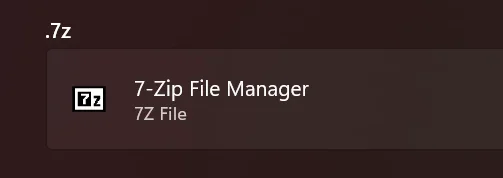
My Computer
System One
-
- OS
- Windows 11 Pro 24H2 [rev. 4061]
- Computer type
- PC/Desktop
- Manufacturer/Model
- Intel NUC12WSHi7
- CPU
- 12th Gen Intel Core i7-1260P, 2100 MHz
- Motherboard
- NUC12WSBi7
- Memory
- 64 GB
- Graphics Card(s)
- Intel Iris Xe
- Sound Card
- built-in Realtek HD audio
- Monitor(s) Displays
- Dell U3219Q
- Screen Resolution
- 3840x2160 @ 60Hz
- Hard Drives
- Samsung SSD 990 PRO 1TB
- Keyboard
- CODE 104-Key Mechanical with Cherry MX Clears
- Antivirus
- Microsoft Defender








