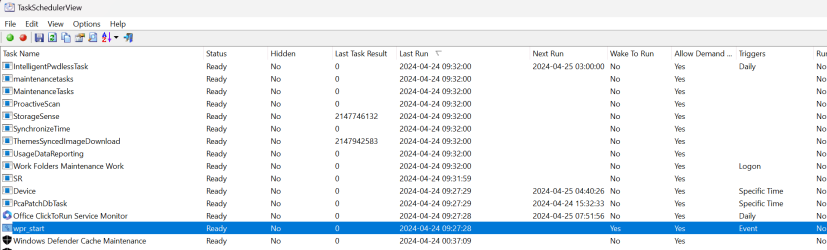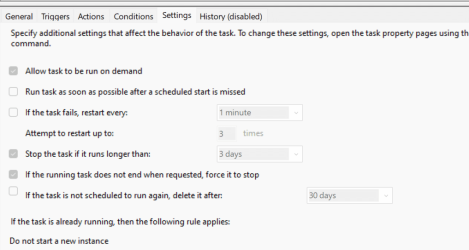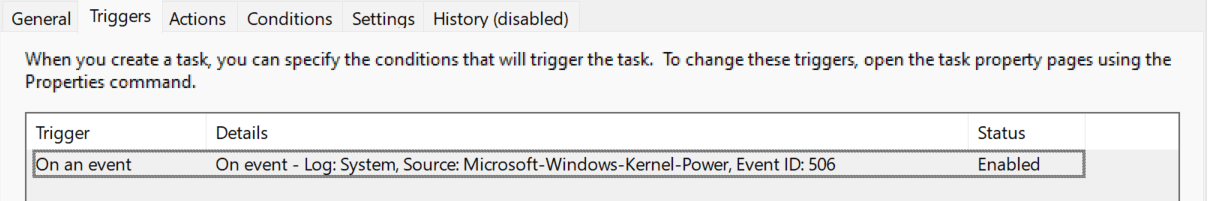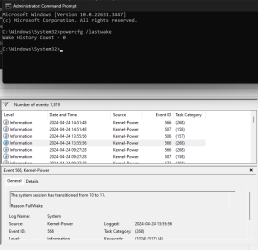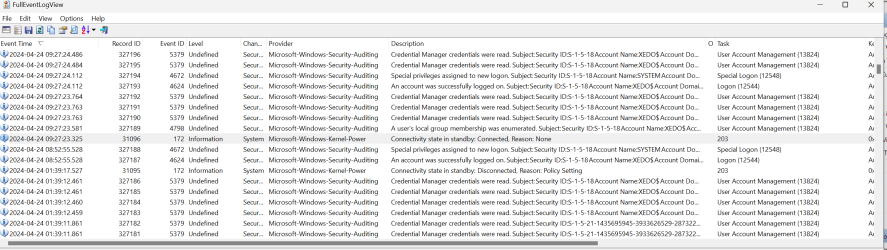voldemarz
Member
- Local time
- 4:33 PM
- Posts
- 13
- OS
- Windwos 11 Pro
My laptop has been exiting Modern Standby for unclear reasons. Network connectivity during standby is disabled and ability to wake from sleep is disabled for all devices in Device Manager.
Just had a situation where laptop was supposedly on sleep for 4 days, but it turns out it had exited standby 6 hours after entering. Event Viewer contained the following
2024-04-10 08:09:23 - Connectivity state in standby: Disconnected, Reason: Policy Setting
2024-04-10 14:08:29 - Connectivity state in standby: Connected, Reason: None
2024-04-10 14:08:32 - The system is exiting Modern Standby. Reason: SetThreadExecutionState.
Below are powercfg query results
powercfg /requests
DISPLAY:
None.
SYSTEM:
None.
AWAYMODE:
None.
EXECUTION:
None.
PERFBOOST:
None.
ACTIVELOCKSCREEN:
None.
powercfg /lastwake
Wake History Count - 0
powercfg sleepstudy for some reason doesn't show any meaningful data

Apparently some program is using SetThreadExecutionState and causing this. How to identify which?
Just had a situation where laptop was supposedly on sleep for 4 days, but it turns out it had exited standby 6 hours after entering. Event Viewer contained the following
2024-04-10 08:09:23 - Connectivity state in standby: Disconnected, Reason: Policy Setting
2024-04-10 14:08:29 - Connectivity state in standby: Connected, Reason: None
2024-04-10 14:08:32 - The system is exiting Modern Standby. Reason: SetThreadExecutionState.
Below are powercfg query results
powercfg /requests
DISPLAY:
None.
SYSTEM:
None.
AWAYMODE:
None.
EXECUTION:
None.
PERFBOOST:
None.
ACTIVELOCKSCREEN:
None.
powercfg /lastwake
Wake History Count - 0
powercfg sleepstudy for some reason doesn't show any meaningful data

Apparently some program is using SetThreadExecutionState and causing this. How to identify which?
My Computer
System One
-
- OS
- Windwos 11 Pro