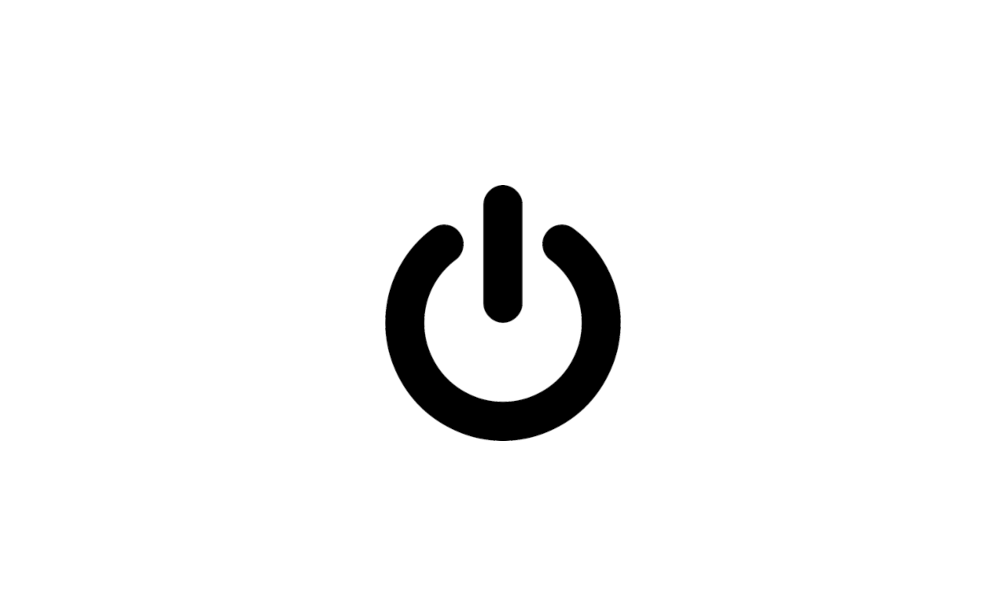swbrains
Active member
I have a new PC with Windows 11 Pro. It doesn't have standard "sleep" (S3) mode available. Like many new PCs, it only supports "modern standby" (S0) or hibernate. I don't want to wait for hibernate to recover, so I am using modern standby (S0). If I leave my PC, it goes into this standby mode according to the Power/Sleep settings in Windows. But what I have found is that when I wake the PC, the screen immediately turns on and the desktop is displayed, but the first few attempts to click on a shortcut are not recognized. If I wait about 10 seconds, then my clicks are recognized. Has anyone seen this delay recognizing input after waking from moderns standby before? As mentioned, the display comes back immediately -- it's only the mouse-clicking to open an app that doesn't respond. I can move the mouse cursor just fine, so the mouse device and Windows are communicating and responding immediately upon wake. But starting an app by double-clicking a desktop shortcut seems to have some type of delay.
- Windows Build/Version
- Windows 11 Pro, Version 22H2, Build 22621.2283 (Windows Feature Experience Pack 1000.22662.1000.0)
My Computer
System One
-
- OS
- Windows 11
- Computer type
- PC/Desktop
- Manufacturer/Model
- MinisForum NAB6
- CPU
- Intel Core i7-12650H
- Memory
- 64 GB