I have a new PC which only supports the following sleep states:
The following sleep states are available on this system:
Upon putting my PC to sleep, any mouse or keyboard trigger will cause the PC to wake up once again. It is insane, as I own a MX Master 3 mouse and the power button is beneath the mouse. The action of flipping the mouse over to power it off will cause the PC to wake again..
In Device Manager, "Allow this device to wake the computer" is greyed out and unchecked for all valid devices.
The event viewer log when my PC wakes:
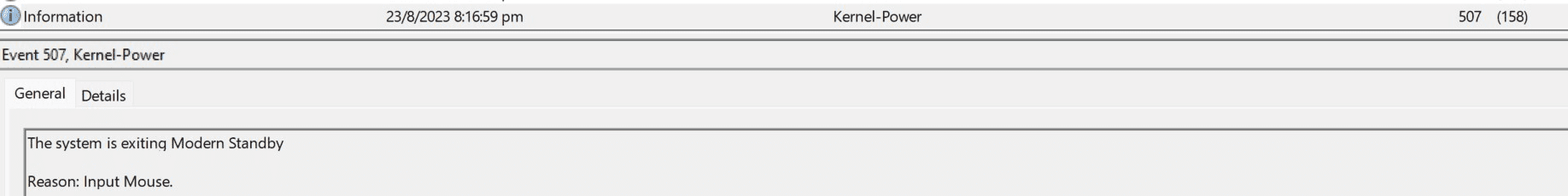
If anyone knows how to ensure my PC sleeps properly, please let me know! Much appreciated.
Current OS: Windows 11 Pro 22H2 22621.2134
The following sleep states are available on this system:
Standby (S0 Low Power Idle) Network Connected
Hibernate
Fast StartupUpon putting my PC to sleep, any mouse or keyboard trigger will cause the PC to wake up once again. It is insane, as I own a MX Master 3 mouse and the power button is beneath the mouse. The action of flipping the mouse over to power it off will cause the PC to wake again..
In Device Manager, "Allow this device to wake the computer" is greyed out and unchecked for all valid devices.
powercfg -devicequery wake_armed
NONE
The event viewer log when my PC wakes:
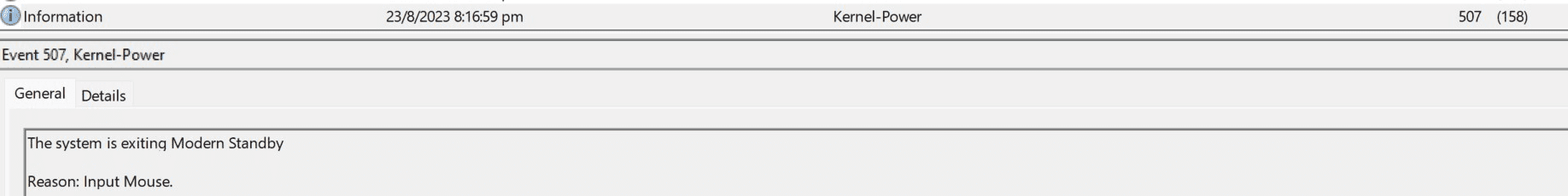
If anyone knows how to ensure my PC sleeps properly, please let me know! Much appreciated.
Current OS: Windows 11 Pro 22H2 22621.2134
- Windows Build/Version
- Windows 11 Pro 22H2 22621.2134
My Computer
System One
-
- OS
- Windows 11
- Computer type
- PC/Desktop
- CPU
- i5-12400F
- Motherboard
- Gigabyte B660i
- Memory
- 32 GB Corsair Vengeance LPX
- Graphics Card(s)
- 3060 Ti
- Monitor(s) Displays
- Dell & Acer 27''
- Hard Drives
- Lexar NM790 SSD 1TB
- Case
- SSUPD Meshlicious
- Keyboard
- Keychron
- Browser
- Vivaldi





