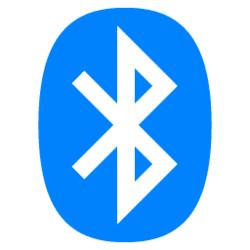Has anyone figured out how to turn off Bluetooth when the laptop enters Modern Standby (S0 sleep)?
My new Dell XPS 9640 keeps turning back on after putting it in sleep. From event viewer I found it was waking due to the Bluetooth mouse. An option to turn off Bluetooth in S0 sleep seems to be a no brainer - Windows has the option to turn off Network Connectivity in S0 sleep, but not Bluetooth that I can find.
My searches haven't turned up any option or regedit which disables Bluetooth in S0 sleep. I did find a script for the problem which uses task scheduler, but it fails to work as the laptop enters sleep before the script runs. I set the wireless card to disable "allow the device to wake the computer" and enable "allow the computer to turn off" the WiFi/Bluetooth card and it didn't help.
On my previous Dell I just enabled S3 sleep and it worked. However, the XPS 9640 doesn't have S3 sleep support. If I disable Modern Standby (S0 sleep), the computer will only hibernate.
I'm not happy with a low battery and an overheated laptop in the bag if I forget to manually disable the Bluetooth before putting it in standby.
Dell XPS 9640
Windows 11 Pro 22631.3958
My new Dell XPS 9640 keeps turning back on after putting it in sleep. From event viewer I found it was waking due to the Bluetooth mouse. An option to turn off Bluetooth in S0 sleep seems to be a no brainer - Windows has the option to turn off Network Connectivity in S0 sleep, but not Bluetooth that I can find.
My searches haven't turned up any option or regedit which disables Bluetooth in S0 sleep. I did find a script for the problem which uses task scheduler, but it fails to work as the laptop enters sleep before the script runs. I set the wireless card to disable "allow the device to wake the computer" and enable "allow the computer to turn off" the WiFi/Bluetooth card and it didn't help.
On my previous Dell I just enabled S3 sleep and it worked. However, the XPS 9640 doesn't have S3 sleep support. If I disable Modern Standby (S0 sleep), the computer will only hibernate.
I'm not happy with a low battery and an overheated laptop in the bag if I forget to manually disable the Bluetooth before putting it in standby.
Dell XPS 9640
Windows 11 Pro 22631.3958
Last edited:
My Computer
System One
-
- OS
- Windows 11
- Computer type
- Laptop
- Manufacturer/Model
- Dell XPS16 9640
- CPU
- Intel(R) Core(TM) Ultra 9 185H 2.50 GHz
- Motherboard
- Dell 0PN0HH
- Memory
- 32 GB
- Graphics Card(s)
- NVIDIA GeForce RTX 4060
- Monitor(s) Displays
- 16.3" OLED UHD+ (3840 x 2400) Infinity Edge
- Screen Resolution
- 3840 x 2400
- Hard Drives
- SK Hynik 1TB