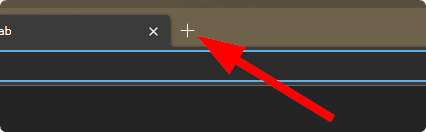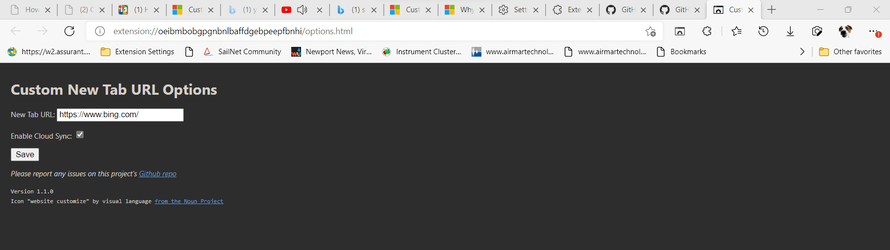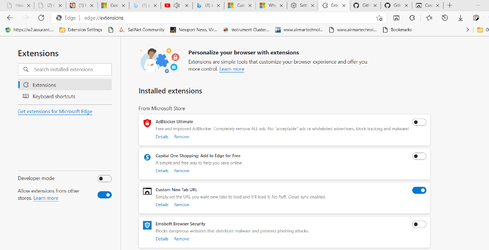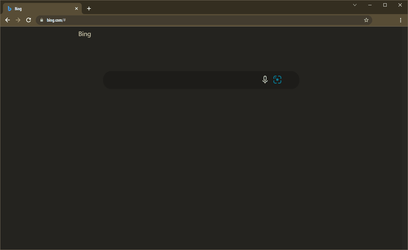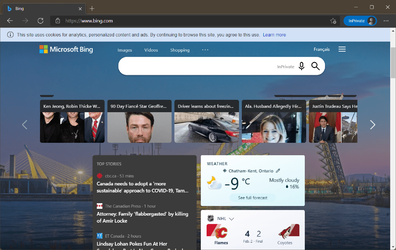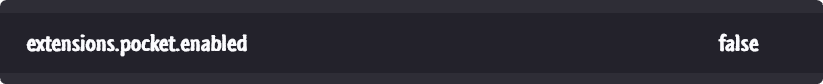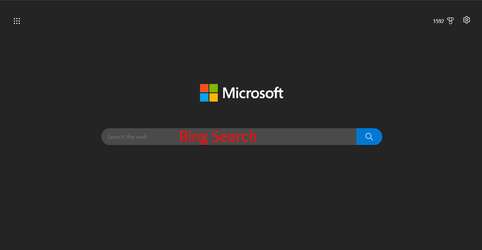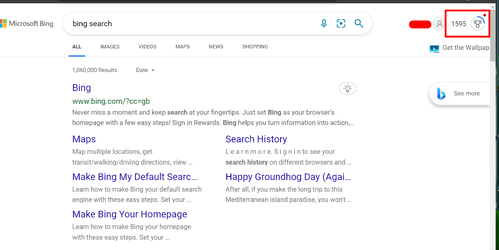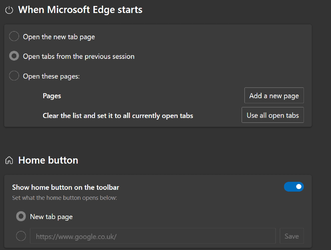- Local time
- 2:41 AM
- Posts
- 948
- OS
- windows 11
I see ok. thanks, will think about it.You don't need Bing as a new page. If you search using the search box on the New Tab it will result in Bing search and will top up yoiur points accordingly.
View attachment 20632
View attachment 20633
My Computer
System One
-
- OS
- windows 11
- Computer type
- PC/Desktop
- Manufacturer/Model
- some kind of old ASUS MB
- CPU
- old AMD B95
- Motherboard
- ASUS
- Memory
- 8gb
- Hard Drives
- ssd WD 500 gb