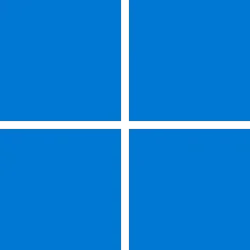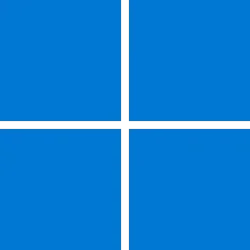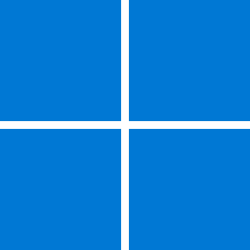Today, based on the positive rollout update experience and user feedback we have seen to date, we are advancing the pace of the rollout faster than we previously anticipated, and are now making the Windows 11 upgrade more broadly available to eligible Windows 10 devices.
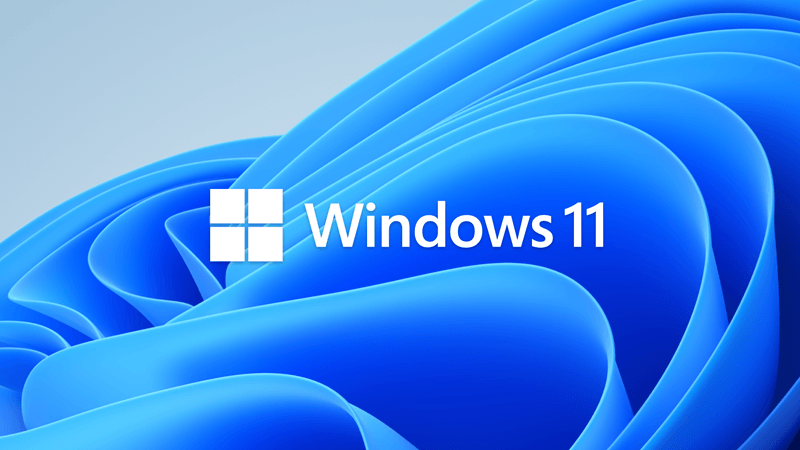
Windows 11 available on October 5
 www.elevenforum.com
www.elevenforum.com

How to get the Windows 10 November 2021 Update
Current status as of January 26, 2022 (PT)
The upgrade offer to Windows 11 is entering its final phase of availability and is designated for broad deployment for eligible devices*. Since the launch of Windows 11 in October, we have seen strong demand and preference for Windows 11 with people upgrading their eligible PCs at twice the rate we saw for Windows 10. Based on this trend, we are advancing the pace of the rollout faster than we originally announced and entering the final phase of availability for Windows 11 ahead of our initial plan of mid-2022.
If you are using Windows 10, you can determine if your device is eligible for the upgrade using the PC Health Check app or checking Windows 11 specs, features, and computer requirements. If you have an eligible device, open Windows Update Settings and select Check for updates. Once the upgrade is ready for your device, you will see the option to download and install. Eligible Windows 10 devices must be on version 2004 or later, and have installed the Sept. 14, 2021 servicing update or later, to upgrade directly to Windows 11.
For more information on the Windows 11 upgrade experience, watch this video.
Today, Windows 11 availability begins both for new devices pre-loaded with Windows 11 and eligible Windows 10 devices. Windows continues to be integral to how more than a billion people connect, learn, play and work. Windows 11 brings you closer to what you love, empowering your creativity and productivity while advancing critical elements such as security and reliability. In this post I’ll explain the measured and phased rollout process for Windows 11, and how to get the upgrade when your device is ready.
About the upgrade to Windows 11
Our launch approach to Windows 11 leverages the well-established systems and processes used for the 1.3 billion Windows 10 devices we have shipped and serviced for over five years. We will use a measured and phased process in offering Windows 11 as we have done with Windows 10 feature updates. Our objective is to provide you with a smooth upgrade experience. We will begin to offer the upgrade to eligible new devices first1,2. Then, as with previous rollouts, we will study device health data and other signals to determine the pace at which Windows 11 is offered via Windows Update.
Over time, we will make Windows 11 available to existing (in-market) devices based on hardware eligibility, reliability metrics and other factors that impact the upgrade experience. If you have a Windows 10 PC that’s eligible for the upgrade, Windows Update will let you know via the Windows Update Settings page when it’s available. We expect all eligible Windows 10 devices to be offered the upgrade to Windows 11 by mid-2022.
Oct. 4, 2021 also marks the start of the 24-month lifecycle for the Home and Pro editions of Windows 11.
How to get Windows 11
Windows 11 devices
Starting today, a variety of exciting new devices are available pre-loaded with Windows 11, and new devices still shipping with Windows 10 will be the first to be offered the upgrade.
Windows 10 devices
If you are running Windows 10 today, you can check to see if your device is eligible (i.e., meets the minimum system requirements for Windows 11) to upgrade using the PC Health Check app. You can then check to see if the Windows 11 upgrade is ready for your specific device by opening Windows Update settings (Settings > Update & Security > Windows Update) and selecting Check for updates3. If your device is eligible and the upgrade is ready, the option to download and install will appear: If you are ready to install Windows 11, simply select Download and install4. For more information on the Windows 11 upgrade experience, watch this video.

Our measured and phased approach to the rollout of Windows 11 means we will offer the upgrade via Windows Update when data shows that your device is ready, as our objective is to provide a good upgrade experience. If we detect that your device may have an issue, such as an application incompatibility, we may put a safeguard hold in place, and not offer the upgrade until that issue is resolved. To learn more about the status of the Windows 11 rollout, safeguard holds, and which holds may be applied to your device, visit Windows release health. Learn more about the ways to install Windows 11.
Information for commercial and education customers
Windows 11 is tailor-made for today’s hybrid work and learning environments. We have modernized the overall user experience, while still maintaining a familiar feel. In fact, Windows 11 is built on the consistent, compatible and familiar Windows 10 foundation you know. You can plan for, prepare and deploy Windows 11 alongside Windows 10 using the same processes, policies and management applications. For new information about the latest features for commercial organizations, see Windows 11 available today to empower your hybrid workforce.
If you’re an IT administrator, we recommend that you begin targeted deployments now as part of your regular Windows Update motion. For a list of the latest resources and tools, see our post on Tools to support Windows 11 deployment. In addition, to help make Windows 11 deployment easier, there are new capabilities coming in Endpoint analytics to help you assess your organization’s readiness for Windows 11 and hybrid work at scale. You can learn more in the Microsoft Endpoint Manager blog. In addition, Microsoft built the Windows 11 Readiness report in Update Compliance to help IT administrators identify which devices meet the Windows 11 minimum system requirements and are capable of an upgrade, and which are not capable and why.
Windows 11 is available through familiar channels and processes including Windows Server Update Services (WSUS), Windows Update for Business, and the Volume Licensing Service Center (VLSC)5 for phased deployment using Microsoft Endpoint Manager or other endpoint management solutions. Oct. 4, 2021 marks the start of the 36 months of servicing support lifecycle for Enterprise and Education editions of Windows 11. As it is being released in the second half of the year, the version number for this original release of Windows 11 is 21H2.
Protected and productive
As I’ve noted in past blogs, being on the latest version of Windows provides you with the best in creativity, protection and productivity. This has never been truer than with Windows 11! Windows 11’s minimum system requirements enable a new era of experiences, reliability and security. As Panos Panay shared in June, this is the first version of a new era of Windows. And, for customers who are using a device that is not eligible for Windows 11, Windows 10 is a great place to be. Windows 10 will be serviced through Oct. 14, 2025 and we previously announced that the next feature update to Windows 10 is coming very soon, continuing to offer you both support and choice with Windows.
As we closely monitor the measured and phased rollout of Windows 11, we will continue to share timely information on the status of the rollout and known issues (open and resolved) across all Windows feature and monthly updates via the Windows release health dashboard and @WindowsUpdate. As always, please continue to tell us about your experience by providing comments or suggestions via Feedback Hub.
1 The Windows 11 upgrade will start to be delivered to qualifying devices beginning Oct. 4, 2021. Timing varies by device.
2 Eligible Windows 10 devices must be on version 2004 or later, and have installed the Sept. 14, 2021 servicing update or later, to upgrade directly to Windows 11.
3 Certain features require specific hardware; see Windows 11 specifications for more information.
4 New Windows 11 users will be shown and need to accept the Microsoft Software License Terms after selecting “Download and install” before the download will commence.
5 Downloads will be available the week of October 11th in the VLSC and similar channels across all products, markets and languages.
Source: How to get Windows 11
See also:

Upgrade to Windows 11 from Windows 10 with Windows 11 Installation Assistant
 www.elevenforum.com
www.elevenforum.com