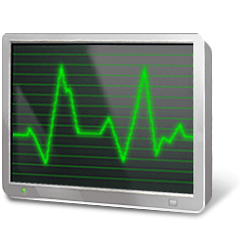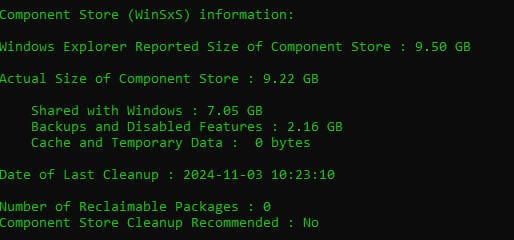"Dism /Online /CleanUp-Image /AnalyzeComponentStore" reports that there are Reclaimable Packages:
Number of Reclaimable Packages : 2
Component Store Cleanup Recommended : Yes
After running "Dism /Online /CleanUp-Image /StartComponentCleanup" the number of Reclaimable Packages does not change.
Is there a way to identify these Reclaimable Packages?
This is an advanced question. Please don't waist your time by suggesting rebooting PC, running sfc and ScanHealth. Please don't post garbage comments or links to other posts. If you know the answer, just provide a command, if not keep your thoughts to yourself, please.
Number of Reclaimable Packages : 2
Component Store Cleanup Recommended : Yes
After running "Dism /Online /CleanUp-Image /StartComponentCleanup" the number of Reclaimable Packages does not change.
Is there a way to identify these Reclaimable Packages?
This is an advanced question. Please don't waist your time by suggesting rebooting PC, running sfc and ScanHealth. Please don't post garbage comments or links to other posts. If you know the answer, just provide a command, if not keep your thoughts to yourself, please.
- Windows Build/Version
- 10.0.26100
Last edited:
My Computer
System One
-
- OS
- Windows 11
- Computer type
- PC/Desktop