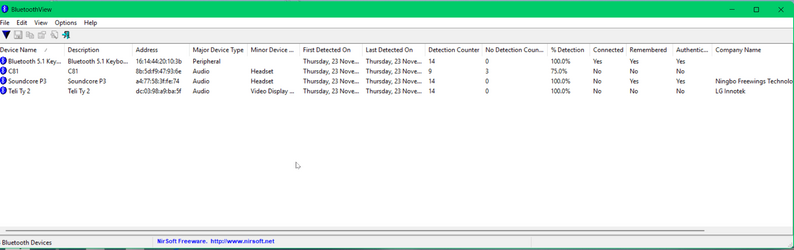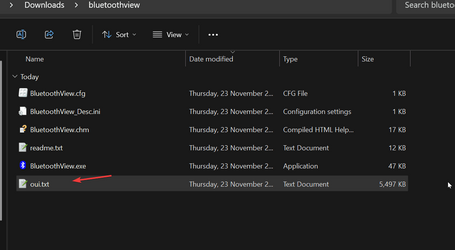Kupuna
Well-known member
Win 11 23H2 build 22361.2715
When adding a device (Bluetooth in this case) some devices show as "Unknown Device" followed by a string of numbers and letters. For example "co228d8c7dac".
Is there a way to identify this type of anonymous device?
Thank you.
When adding a device (Bluetooth in this case) some devices show as "Unknown Device" followed by a string of numbers and letters. For example "co228d8c7dac".
Is there a way to identify this type of anonymous device?
Thank you.
- Windows Build/Version
- Win 11 23H2 build 22361.2715
My Computer
System One
-
- OS
- Win 11
- Computer type
- PC/Desktop
- Manufacturer/Model
- Intel NUC 8i7HN
- CPU
- Core™ i7-8809G CPU @ 3.10GHz
- Motherboard
- Proprietary Intel
- Memory
- 1 TB.
- Graphics Card(s)
- AMD build in.
- Monitor(s) Displays
- OLD Asus 23"
- Hard Drives
- SSD 16GB