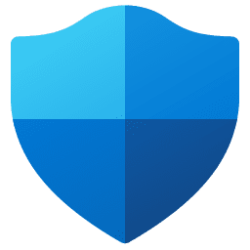Hi. Hope this doesn't sound paranoid. My daughter had an issue with her laptop which is under warranty. She called the manufacturer's Tech Support line and the engineer connected to her machine to determine the problem. She was then advised to contact the software manufacturer as it was an issue with their software. Their Tech Support again connected to the PC and resolved the issue.
She is a bit concerned about technicians remote access to her laptop and privacy - I should stress that both are very reputable companies. She uses Defender and Malwarebytes Free on her pc and full scans showed nothing. Is there anything she should check to put her mind at ease? Thanks.
She is a bit concerned about technicians remote access to her laptop and privacy - I should stress that both are very reputable companies. She uses Defender and Malwarebytes Free on her pc and full scans showed nothing. Is there anything she should check to put her mind at ease? Thanks.
My Computer
System One
-
- OS
- Windows 11 Home