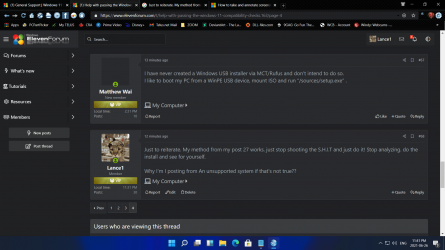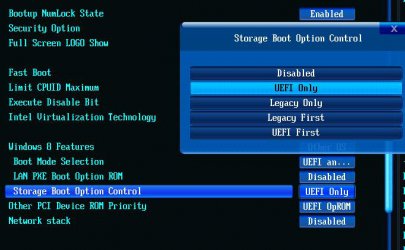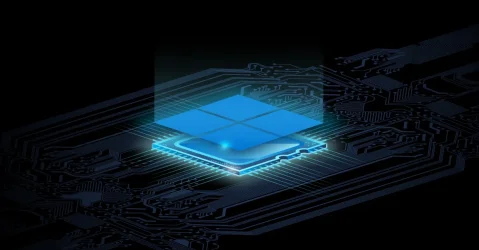Is it possible to use a Windows 10 ISO file downloaded from [TechBench by WZT (v4.1.1) ]?Use the windows 10 download tool and create a bootable USB. Access that USB and go to the sources folder and Delete "Install.esd"
Replace "install.wim" with the one copied from W11?
My Computer
System One
-
- OS
- Windows 10