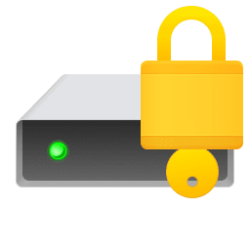So I work for a company that sells computers and I do some tweaking to disable telemetry and whatnot for customers who choose to do so.
Some SSDs which support hardware encryption such as the Samsung 980 PRO and many of the new ones, the moment you create a Windows account you will notice that BitLocker status in control panel says "Encrypting". This does not happen while I am in OOBE only once the account is created.
I then saw the the developer of Rufus has added an option to disable automatic drive encryption when creating a Windows ISO so I asked him if there was a setting that I could change or registry entry to prevent this but his answer was:
I'm not sure how can I do that while in OOBE.
Another guy on Ten Forums also mentioned this registry entry but I'm not sure if it really works, When I am in:
HKEY_LOCAL_MACHINE/SYSTEM/CurrentControlSet/Control/Bitlocker
I see the following subfolders:
Do I need to create a DWORD in the root of the Bitlocker folder? "Value: PreventDeviceEncryption equal to True (1) (Default is False) Type: REG_DWORD"
Please help
Some SSDs which support hardware encryption such as the Samsung 980 PRO and many of the new ones, the moment you create a Windows account you will notice that BitLocker status in control panel says "Encrypting". This does not happen while I am in OOBE only once the account is created.
I then saw the the developer of Rufus has added an option to disable automatic drive encryption when creating a Windows ISO so I asked him if there was a setting that I could change or registry entry to prevent this but his answer was:
I'm not sure how can I do that while in OOBE.
Another guy on Ten Forums also mentioned this registry entry but I'm not sure if it really works, When I am in:
HKEY_LOCAL_MACHINE/SYSTEM/CurrentControlSet/Control/Bitlocker
I see the following subfolders:
- AutoDE
- KeyBackupMonitor
- RecoveryPasswordRotation
Do I need to create a DWORD in the root of the Bitlocker folder? "Value: PreventDeviceEncryption equal to True (1) (Default is False) Type: REG_DWORD"
Please help
My Computers
System One System Two
-
- OS
- Windows 11 Pro
- Computer type
- Laptop
- Manufacturer/Model
- ASUS ROG Strix SCAR 16 G635LX
- CPU
- Intel Core Ultra 9 275HX
- Motherboard
- ASUS
- Memory
- SK Hynix 64GB DDR5-5600MHz RAM
- Graphics Card(s)
- GeForce RTX 5090 24 GB GDDR7 VRAM
- Sound Card
- Dolby Atmos-powered speakers - 2 tweeters and 3 downward firing woofers
- Monitor(s) Displays
- AOC Agon PRO AG274QZM QHD Mini-LED Monitor
- Screen Resolution
- QHD (2560x1440)
- Hard Drives
- 2x WD_BLACK SN850X 8TB SSDs (RAID 0)
- PSU
- 280W AC Power Adapter
- Cooling
- Noctua NT-H2 + Fujipoly Extreme Thermal Pads + Razer Laptop Cooling Pad
- Keyboard
- Razer BlackWidow V4 X
- Mouse
- Razer Basilisk V3 X HyperSpeed
- Internet Speed
- 1 GBPS Down / 330 MBPS Up
- Browser
- Google Chrome
- Antivirus
- Avast Premium Security
-
- Operating System
- Windows 11 Pro
- Computer type
- Laptop
- Manufacturer/Model
- Dell XPS 15 9500
- CPU
- Intel i7-10875H
- Memory
- Kingston FURY Impact 64 GB 3200 MHz DDR4 RAM
- Graphics card(s)
- nVIDIA GeForce GTX 1650 Ti Max-Q w/ 4 GB GDDR6
- Sound Card
- Realtek
- Monitor(s) Displays
- 15.6 UHD+ Touch, InfinityEdge, 500-nits, Anti-Reflecitve
- Screen Resolution
- 3840 x 2400
- Hard Drives
- Samsung 990 PRO 2TB + 4TB SSDs
- PSU
- Dell 130W Laptop Charger USB C Type C AC Adapter
- Cooling
- Noctua NT-H2 Thermal Paste on CPU + GPU
- Mouse
- Logitech MX Anywhere 3
- Internet Speed
- 1 GBPS Down / 350 MBPS Up
- Browser
- Google Chrome
- Antivirus
- Avast Free Antivirus