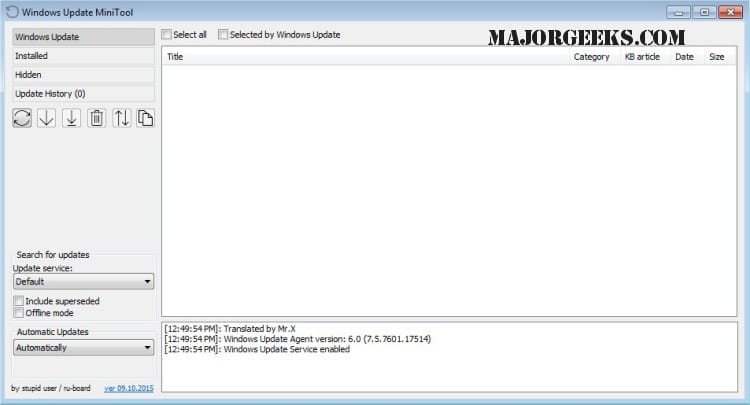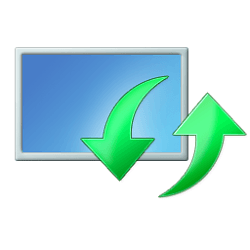- Local time
- 7:35 PM
- Posts
- 3,000
- OS
- Windows 11
Sounds bizarre I know - here we all are finding work arounds to install Windows 11 on machines that aren't supported. And I have one machine here (teenager's gaming PC) which is supported. And Windows 11 just tried to download through Windows updates. He wants to stay on Windows 10 for now. So how do I stop it? I turned Windows updates off on 5th October. Have done a system image (just in case). Turned windows updates back on again today and the banner came up saying you're eligible for Windows 11. It then started downloading a lot of drivers and said when this has finished Windows 11 will install. So I turned Windows updates off again.
So how do I stop it downloading please (and still have Windows updates for W10)?
So how do I stop it downloading please (and still have Windows updates for W10)?
My Computer
System One
-
- OS
- Windows 11
- Computer type
- Laptop
- Manufacturer/Model
- HP Pavilion 14-ce3514sa
- CPU
- Core i5
- Memory
- 16gb
- Hard Drives
- Samsung 970 evo plus 2TB
- Cooling
- Could be better
- Internet Speed
- 200mbps Starlink
- Browser
- Firefox
- Other Info
- Originally installed with a 500gb H10 Optane ssd