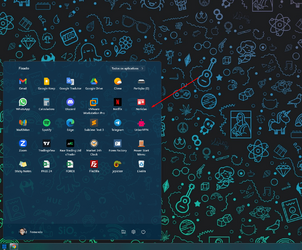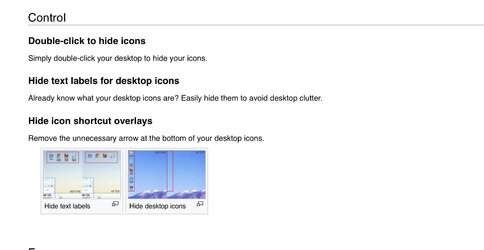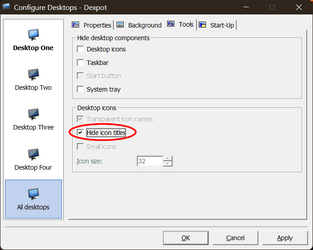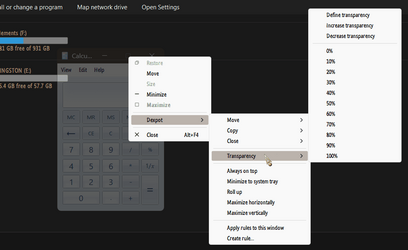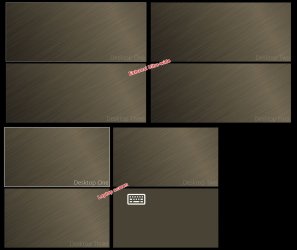My Computer
System One
-
- OS
- Windows 11
- Computer type
- Laptop
- Manufacturer/Model
- Huawei Matebook D14 - 2021
- CPU
- 11th Gen Intel i7-1165G7 @ 2.80GHz - 12MB L3
- Memory
- 16GB DDR4 - 3200 MHz
- Graphics Card(s)
- Intel Iris XE
- Screen Resolution
- 1920X1080