Genshii
Member
- Local time
- 7:40 PM
- Posts
- 5
- OS
- Windows 11
Is there a way to set DNS over HTTPS via netsh or wmic? I know you can add additional DoH templates via netsh, and I know you can set DNS, but I can't figure out if there's a way to actually set DNS + activate DoH without going into settings.
In other words, I'd like to do this via command prompt:
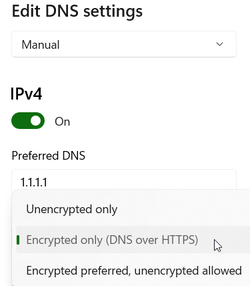
Thank you in advance.
In other words, I'd like to do this via command prompt:
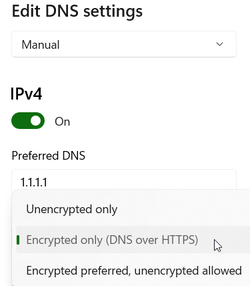
Thank you in advance.
Last edited:
My Computer
System One
-
- OS
- Windows 11








