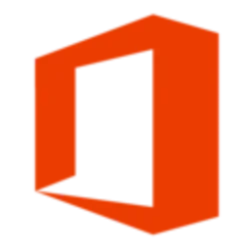thewizardoz
New member
- Local time
- 11:01 AM
- Posts
- 21
- OS
- Windows 10 Insider Preview 21390
How do I stop office 2016 being automatically upgraded to Office 2019 in Windows 11?
I hate Office 2019 and I haven't been able to successfully install my Office 2016 again in Windows 11.
Thanks.
I hate Office 2019 and I haven't been able to successfully install my Office 2016 again in Windows 11.
Thanks.
My Computer
System One
-
- OS
- Windows 10 Insider Preview 21390