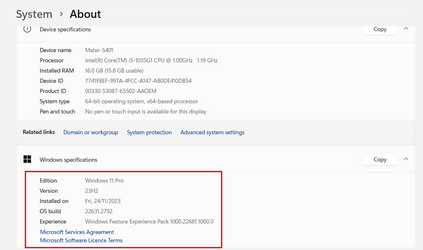godsey786
Active member
- Local time
- 5:21 PM
- Posts
- 23
- OS
- Windows 10
Suddenly, my laptop restarted with a green screen message stating "YOUR WINDOWS INSIDER BUILD RAN INTO A PROBLEM" and it rebooted.
As a result, I decided to leave the Windows 11 Insider Program and inquire about the possibility of reinstalling Windows 11 without losing my applications and data.
I want to remove myself from the Windows 11 Insider Program, but I seem to be permanently enrolled.
The website indicates that my Microsoft account is not registered in the Insider Program, but my device believes it is and is managed by your organization.
However, it is a personal laptop that is not overseen by any organization. Please assist me in resolving this issue. Thank you
As a result, I decided to leave the Windows 11 Insider Program and inquire about the possibility of reinstalling Windows 11 without losing my applications and data.
I want to remove myself from the Windows 11 Insider Program, but I seem to be permanently enrolled.
The website indicates that my Microsoft account is not registered in the Insider Program, but my device believes it is and is managed by your organization.
However, it is a personal laptop that is not overseen by any organization. Please assist me in resolving this issue. Thank you
Attachments
My Computer
System One
-
- OS
- Windows 10
- Computer type
- Laptop
- Manufacturer/Model
- Lenovo ThinkPad T470s W10DG (Type 20JT)
- CPU
- Intel Core i5-6200U
- Motherboard
- LENOVO 20JTS21X0A
- Memory
- 12 GB DDR4-2400 / PC4-19200 DDR4 SDRAM SO-DIMM
- Graphics Card(s)
- Intel HD Graphics 520 (Skylake-U GT2) [D0/D1] [Lenovo]
- Sound Card
- Realtek High Definition Audio
- Monitor(s) Displays
- LEN40A9
- Screen Resolution
- 1920 x 1080(p) (60.031Hz)
- Hard Drives
- SanDisk SD8TN8U256G1001 243.6 GB
- PSU
- Lenovo 65W Standard AC Adapter (USB Type-C)
- Internet Speed
- 24Mb Speed ADSL
- Browser
- Edge
- Antivirus
- Microsoft Defender Antivirus,