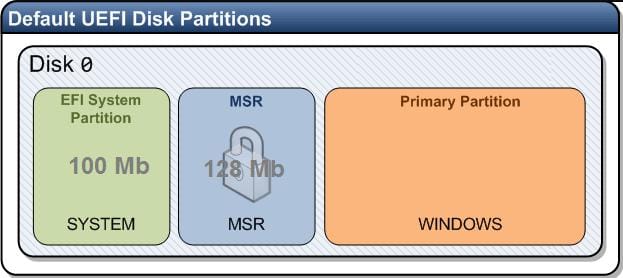The configuration was m2 ssd (came with computer) . I added a 1TB SSD via SATA0 and it boots and saves all my data there with windows 11 installed.
Everything works out. I recently removed the M2 SSD. Now I keep getting the Hard Disk (3F0) and won't even boot anything. I tried putting the M2 ssd back but no luck, same thing. I tried going into bios F10 and some ideas were to enable legacy but it looks like there's no setting. Also tried disabling secure boot but still nothing.
I'm able to boot and used Macrium rescue (I see it's used here frequently) . Tried to go under "Fix Windows Boot Problems". It found the Windows 11 but when I click Next and to select "Active Partition" it only shows the USB drive. I was able to boot windows because now the USB drive is now part of the booting process. This at least boots and shows me the windows login but now I need the USB to boot.
I went back and deleted and back to square one. I think I'm close just can't figure it out......
HP Pavilion Gaming Desktop TG01-2003w PC
HP Pavilion Gaming Desktop TG01-2003w PC Product Specifications | HP® Customer Support
Everything works out. I recently removed the M2 SSD. Now I keep getting the Hard Disk (3F0) and won't even boot anything. I tried putting the M2 ssd back but no luck, same thing. I tried going into bios F10 and some ideas were to enable legacy but it looks like there's no setting. Also tried disabling secure boot but still nothing.
I'm able to boot and used Macrium rescue (I see it's used here frequently) . Tried to go under "Fix Windows Boot Problems". It found the Windows 11 but when I click Next and to select "Active Partition" it only shows the USB drive. I was able to boot windows because now the USB drive is now part of the booting process. This at least boots and shows me the windows login but now I need the USB to boot.
I went back and deleted and back to square one. I think I'm close just can't figure it out......
HP Pavilion Gaming Desktop TG01-2003w PC
HP Pavilion Gaming Desktop TG01-2003w PC Product Specifications | HP® Customer Support