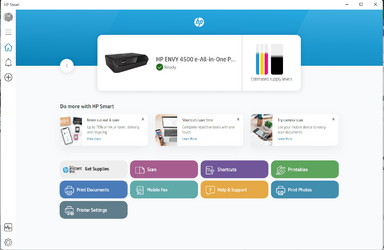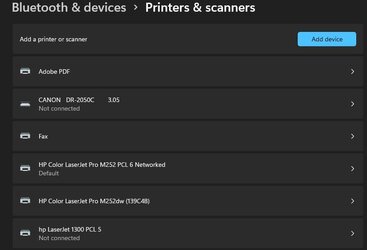- Local time
- 12:36 PM
- Posts
- 380
- OS
- Windows 11
I just purchased and set up a HP 9012e printer (Walmart/Costco variant of the 9015e). I didn't research before I set up but it looks like I may have had the choice between the MS Store HP Smart app or the standalone Easy Start application. I have HP Smart installed but am curious if the printer functionality is the same between it and the standalone Easy Start software? Question obviously for HP printer owners.
Follow on question...in case anyone knows as well. During Setup I was prompted to activate free HP+ service. I "think" I saw fine print that said I could activate after Setup, so I dismissed it (especially when it wanted to connect the printer to the Internet...and I didn't know what that entailed or what data would be collected). Anyways, now I don't see any way to activate it. Is HP+ worth it, and if so, how do you activate after setup?
Follow on question...in case anyone knows as well. During Setup I was prompted to activate free HP+ service. I "think" I saw fine print that said I could activate after Setup, so I dismissed it (especially when it wanted to connect the printer to the Internet...and I didn't know what that entailed or what data would be collected). Anyways, now I don't see any way to activate it. Is HP+ worth it, and if so, how do you activate after setup?
My Computers
System One System Two
-
- OS
- Windows 11
- Computer type
- PC/Desktop
- Manufacturer/Model
- Custom
- CPU
- Intel i7-7700K
- Motherboard
- Asus Prime Z-270A
- Memory
- 32GB 2666Mhz (Kingston Hyper X Fury)
- Graphics Card(s)
- Asus Nvidia 1050Ti
- Sound Card
- N/A
- Monitor(s) Displays
- Samsung C27F390
- Screen Resolution
- 1920 x 1080
- Hard Drives
- 1TB Western Digital SN770 (System) and 2TB Western Digital SN770 (Storage)
- Antivirus
- Windows Security
-
- Operating System
- Windows 11 Home
- Computer type
- Laptop
- Manufacturer/Model
- Dell/XPS 15 9510
- CPU
- i9-11900H
- Motherboard
- Unknown
- Memory
- 32GB
- Graphics card(s)
- Integrated Intel and Nvidia 3050Ti
- Sound Card
- Integrated (Realtek)
- Monitor(s) Displays
- None
- Screen Resolution
- 1920 x 1200 (non-Touch)
- Hard Drives
- 2TB SK Hynix P41 Platinum
- Antivirus
- Windows Security