Kimbolini
Active member
- Local time
- 12:11 PM
- Posts
- 13
- OS
- Windows 11 Pro
I have managed to get Windows 11 on this new computer to recognize my 11 year old scanner, HP Scanjet G4010, but the scanner settings are all lost. Since the hardware is so old I haven't got the original software disks to install anymore.
There are 4 buttons on the top of the scanner to choose from, so that you can either scan to pdf, photo, or scan negatives, or a generic scan. None of them work anymore - or more accurately, all of them produce the same result. i.e. this:
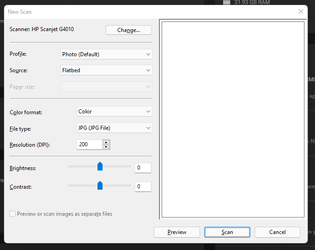
The 'Change' button only offers to change to another printer. The 'Profile' drop-down offers 'add profile', 'documents', 'use last settings', 'photo (default)'. The output files only offer image types, no pdf.
This scanner is meant to scan documents to OCR pdf and have a lot of other functions that are no longer shown. HP website doesn't offer the software anywhere that I can find that allows all of these functions.
This scanner still works well so I really don't want to replace it, but it's not that useful to me anymore if I can't scan to pdf. Wondering if anyone has any solution to this?
Thanks for any help!
There are 4 buttons on the top of the scanner to choose from, so that you can either scan to pdf, photo, or scan negatives, or a generic scan. None of them work anymore - or more accurately, all of them produce the same result. i.e. this:
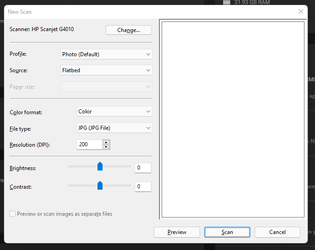
The 'Change' button only offers to change to another printer. The 'Profile' drop-down offers 'add profile', 'documents', 'use last settings', 'photo (default)'. The output files only offer image types, no pdf.
This scanner is meant to scan documents to OCR pdf and have a lot of other functions that are no longer shown. HP website doesn't offer the software anywhere that I can find that allows all of these functions.
This scanner still works well so I really don't want to replace it, but it's not that useful to me anymore if I can't scan to pdf. Wondering if anyone has any solution to this?
Thanks for any help!
- Windows Build/Version
- Version 21H2 (OS Build 22000.282) Windows 11 Pro
My Computer
System One
-
- OS
- Windows 11 Pro
- Computer type
- PC/Desktop
- Manufacturer/Model
- Alienware Aurora Ryzen
- CPU
- AMD Ryzen 9 5900X 12-Core Processor
- Graphics Card(s)
- NVIDIA GeForce RTX 3080
- Keyboard
- Logitec K860 ergonomic
- Mouse
- Logitec M570
- Internet Speed
- lousy








