- Local time
- 11:43 PM
- Posts
- 5,153
- Location
- Hafnarfjörður IS
- OS
- Windows XP,10,11 Linux (Fedora 42&43 pre-release,Arch Linux)
Hi folks
I've enabled 2nd level VM and it works on creating "nested VM's" -- not worried about performance at this point - I cam mess with that later -- but is this correct -- cannot run Macrium VIboot from within a Virtual machine or have I done something wrong. Hyper-V works OK so I'm not sure what to look for next. Hyper-V on the VM (VM1) can create VM2 and run it -- again don't think about performance -- the thing runs !!!.
Viboot though runs (as it should) perfectly well on the HOST.
Running on latest Canary build W11 Pro
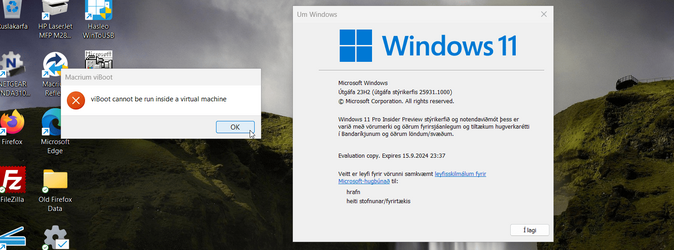
I know this is not normally done and I can't remember if it worked previously but nesting VM's i.e VM1 is HOST for VM2 was (and is) perfectly possible .
Cheers
jimbo
I've enabled 2nd level VM and it works on creating "nested VM's" -- not worried about performance at this point - I cam mess with that later -- but is this correct -- cannot run Macrium VIboot from within a Virtual machine or have I done something wrong. Hyper-V works OK so I'm not sure what to look for next. Hyper-V on the VM (VM1) can create VM2 and run it -- again don't think about performance -- the thing runs !!!.
Viboot though runs (as it should) perfectly well on the HOST.
Running on latest Canary build W11 Pro
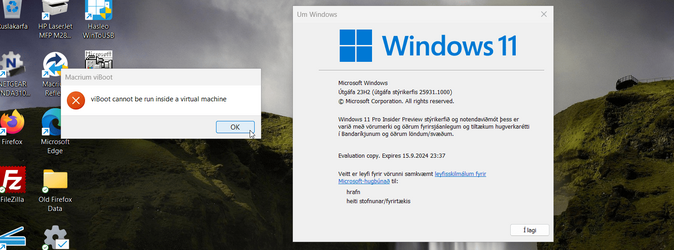
I know this is not normally done and I can't remember if it worked previously but nesting VM's i.e VM1 is HOST for VM2 was (and is) perfectly possible .
Cheers
jimbo
My Computer
System One
-
- OS
- Windows XP,10,11 Linux (Fedora 42&43 pre-release,Arch Linux)
- Computer type
- PC/Desktop
- CPU
- 2 X Intel i7
- Screen Resolution
- 4KUHD X 2





