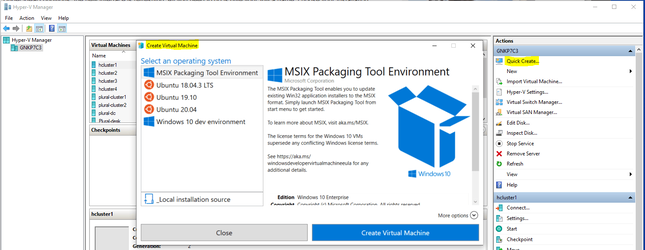Just messing with Hyper-V and have found it impossible to do a dist-upgrade (640+ packages now - Firefox was on version 75). I don't really care about this but wasted a lot of time trying to get this to work. MS should offer Ubuntu 21.04.
My Computer
System One
-
- OS
- Fedora Rawhide, Garuda,, Debian Trixie
- Computer type
- PC/Desktop
- Manufacturer/Model
- HomeBrew
- CPU
- AMD Ryzen 7 7800X3D 8-Core
- Motherboard
- Gigabyte
- Memory
- 64GB
- Graphics Card(s)
- Nvidia
- Monitor(s) Displays
- Dell
- Hard Drives
- 3 ssd 2 spinners configured as raid 0
- Keyboard
- Eluktronics
- Mouse
- Eluktronics
- Browser
- Firefox and Chromium
- Other Info
- Gnome 46