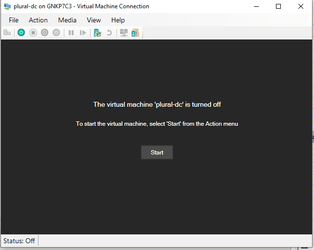- Local time
- 11:53 PM
- Posts
- 3,375
- Location
- San Francisco, California USA
- OS
- Windows XP/7/8/8.1/10/11, Linux, Android, FreeBSD Unix
I am on the Windows 11 Beta channel running v22000.282 as the host with Hyper-V running the development channel of Windows 11 24xxx.xxxx. My question is everytime I run Hyper-V Manager, and then start the Windows 11 24xxx.xxxx client in the VM, it seems to only run the VM in the background without the visuals unless I click on Connect but the only problem with that is I never get to see the VM's output from the time it is started. Is there a way to see everything on the screen as soon as the VM is started?
My Computer
System One
-
- OS
- Windows XP/7/8/8.1/10/11, Linux, Android, FreeBSD Unix
- Computer type
- Laptop
- Manufacturer/Model
- Dell XPS 15 9570
- CPU
- Intel® Core™ i7-8750H 8th Gen 2.2Ghz up to 4.1Ghz
- Motherboard
- Dell XPS 15 9570
- Memory
- 64GB using 2x32GB CL16 Mushkin redLine modules
- Graphics Card(s)
- Intel UHD 630 & NVIDIA GeForce GTX 1050 Ti with 4GB DDR5
- Sound Card
- Realtek ALC3266-CG
- Monitor(s) Displays
- 15.6" 4K Touch UltraHD 3840x2160 made by Sharp
- Screen Resolution
- 3840x2160
- Hard Drives
- Toshiba KXG60ZNV1T02 NVMe 1TB SSD
- PSU
- Dell XPS 15 9570
- Case
- Dell XPS 15 9570
- Cooling
- Stock
- Keyboard
- Stock
- Mouse
- SwitftPoint ProPoint
- Internet Speed
- Comcast/XFinity 1.44Gbps/42.5Mbps
- Browser
- Microsoft EDGE (Chromium based) & Google Chrome
- Antivirus
- Windows Defender that came with Windows