Hello,
After each boot I get a screen with a picture.
This screen changes regulier
After clicking on it a come in the inlog menu.
How can I get rid of this screen ?
Regards
Windows 11 Home, 22H2, installed 24/11/22, build 22621.1105
After each boot I get a screen with a picture.
This screen changes regulier
After clicking on it a come in the inlog menu.
How can I get rid of this screen ?
Regards
Windows 11 Home, 22H2, installed 24/11/22, build 22621.1105
My Computer
System One
-
- OS
- Windows11 home
- Computer type
- Laptop
- Manufacturer/Model
- HP Pavilion 15-eh1042nb
- CPU
- 16
- Memory
- 16 GB DDR4-3200 Mhz Ram
- Graphics Card(s)
- AMD Radeon
- Monitor(s) Displays
- 15,6"
- Screen Resolution
- 1920x1080
- Hard Drives
- 512 GB PCLe NVMe M.2 SSD
- Cooling
- natural
- Keyboard
- logitec k235
- Mouse
- LOGITEC m170
- Internet Speed
- 100
- Browser
- Brave
- Antivirus
- Malwarebytes