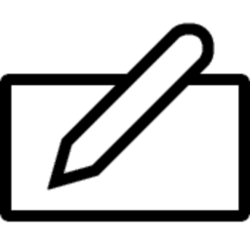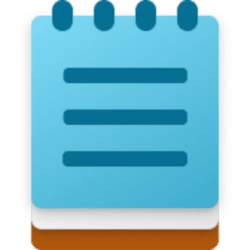I just put together an AMD Ryzen 5 build, all new parts, nVME drive, geforce 1030 GT graphics.
Installed Windows 11 pro with the software key, and started doing all the usual changes to unf**k the build.
I went to change the notepad font and size to arial black size 12 like i've done since I can remember, and it simply doesn't take. If I open new notepad instance and type, it's still using the default font and size.
But if I check the settings it does reflect the arial black size 12 change that i've made.
Is there a fix for this? And fwiw, the only new software involved here from my Windows 10 install, is the new os itself. Everything else functions flawlessly under Windows 10 pro.
Installed Windows 11 pro with the software key, and started doing all the usual changes to unf**k the build.
I went to change the notepad font and size to arial black size 12 like i've done since I can remember, and it simply doesn't take. If I open new notepad instance and type, it's still using the default font and size.
But if I check the settings it does reflect the arial black size 12 change that i've made.
Is there a fix for this? And fwiw, the only new software involved here from my Windows 10 install, is the new os itself. Everything else functions flawlessly under Windows 10 pro.
My Computer
System One
-
- OS
- Windows 11